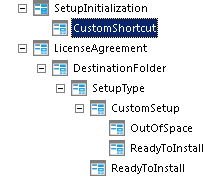- Revenera Community
- :
- InstallShield
- :
- InstallShield Forum
- :
- Prompt user to create shortcuts
- Mark Topic as New
- Mark Topic as Read
- Float this Topic for Current User
- Subscribe
- Mute
- Printer Friendly Page
- Mark as New
- Subscribe
- Mute
- Permalink
- Report Inappropriate Content
Is there a way to prompt the user to create shortcuts on the desktop/start menu? I can do it automatically, but I'd like the user to choose.
- Mark as New
- Subscribe
- Mute
- Permalink
- Report Inappropriate Content
Hi Isherman,
1.Create Custom Dialog to get user input (Shortcut on Desktop or Start Menu).
2.Create InstallScript custom action to create shortcut based on user selection.
Help URL
IS Sample:
Thanks,
Thananjeyan
- Mark as New
- Subscribe
- Mute
- Permalink
- Report Inappropriate Content
Hi Isherman,
1.Create Custom Dialog to get user input (Shortcut on Desktop or Start Menu).
2.Create InstallScript custom action to create shortcut based on user selection.
Help URL
IS Sample:
Thanks,
Thananjeyan
- Mark as New
- Subscribe
- Mute
- Permalink
- Report Inappropriate Content
OK, but I'm going to need some help with Step 1. I can create a dialog (CustomShortcut) and populate it with controls. How do I insert it where I want it in the install sequence? I want it to be after CustomSetup and before ReadyToInstall. It seems the only place I can insert it is in SetupInitialization using the wizard. When I look at the documentation, it says I can simply drag and drop, but that only seems to work at the root level of the tree- ie., I can drag SetupInitialization around, but not CustomShortcut, which is no good- I need SetupInitialization where it is, but I don't want the CustomShortcut to fire immediately after. Thanks!