This website uses cookies. By clicking Accept, you consent to the use of cookies. Click Here to learn more about how we use cookies.
Turn on suggestions
Auto-suggest helps you quickly narrow down your search results by suggesting possible matches as you type.
- Revenera Community
- :
- InstallShield
- :
- InstallShield Forum
- :
- Problem Related to Dialog boxes
Subscribe
- Mark Topic as New
- Mark Topic as Read
- Float this Topic for Current User
- Subscribe
- Mute
- Printer Friendly Page
- Mark as New
- Subscribe
- Mute
- Permalink
- Report Inappropriate Content
Oct 19, 2010
01:27 AM
Problem Related to Dialog boxes
I want to remove Installshield Wizard from the shown dialog
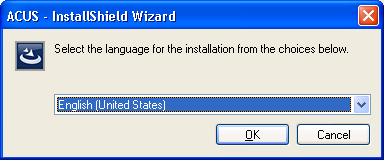
And also how to modify the following dialog

There are many dialog boxes which comes during upgrade , how to access those dialog boxes as they are not present in the dialogs option in Installation Designer.
And also how to modify the following dialog

There are many dialog boxes which comes during upgrade , how to access those dialog boxes as they are not present in the dialogs option in Installation Designer.
(8) Replies
- Mark as New
- Subscribe
- Mute
- Permalink
- Report Inappropriate Content
Oct 19, 2010
12:04 PM
I do not know how to change the default Icon on the first dialog; however, the text in the second one is most likely located in the LaunchCondition table. If it is not there do a search for the text in Direct Editor and you should find it.
- Mark as New
- Subscribe
- Mute
- Permalink
- Report Inappropriate Content
Oct 19, 2010
12:30 PM
yes, the second dialog content can be changed in the string editor
- Mark as New
- Subscribe
- Mute
- Permalink
- Report Inappropriate Content
Oct 20, 2010
01:43 AM
Thank you so much for your help and time .... 🙂
But is there any way to customize and access these dialog boxes , as these are not visible in Dialogs.
But is there any way to customize and access these dialog boxes , as these are not visible in Dialogs.
- Mark as New
- Subscribe
- Mute
- Permalink
- Report Inappropriate Content
Oct 20, 2010
02:17 AM
If anyone else knows how to remove InstallShield Wizard from the first dialog then please help me ... Its really urgent.
- Mark as New
- Subscribe
- Mute
- Permalink
- Report Inappropriate Content
Oct 20, 2010
01:16 PM
Hi there,
Changing the icon on the language selection dialog is not supported in InstallShield 2010, however, is now supported in InstallShield 2011.
It will be located under Media -> Releases -> Release Properties -> Setup.exe tab -> Setup.exe Icon File.
For the branding in the title, "[ProductName] - InstallShield Wizard", it's still not supported to modify this in the dialog resource of setup.exe.
Hope this helps!
Changing the icon on the language selection dialog is not supported in InstallShield 2010, however, is now supported in InstallShield 2011.
It will be located under Media -> Releases -> Release Properties -> Setup.exe tab -> Setup.exe Icon File.
For the branding in the title, "[ProductName] - InstallShield Wizard", it's still not supported to modify this in the dialog resource of setup.exe.
Hope this helps!
- Mark as New
- Subscribe
- Mute
- Permalink
- Report Inappropriate Content
Oct 21, 2010
01:58 AM
Thanx Cary ,
I have one more question. When i install two diff versions on my system , only one is visible . And while uninstalling the one which was install first get uninstalled . Can i append the version number to the name shown in Add/Remove programs. I have tried appending the version number but its not working.
I have one more question. When i install two diff versions on my system , only one is visible . And while uninstalling the one which was install first get uninstalled . Can i append the version number to the name shown in Add/Remove programs. I have tried appending the version number but its not working.
- Mark as New
- Subscribe
- Mute
- Permalink
- Report Inappropriate Content
Oct 21, 2010
02:54 AM
Some predefined strings for language code 1033 are in C:\Program Files (x86)\InstallShield\2010\Support\0x0409.ini (the path might differ depending on where InstallShield is installed on your machine).
You might be lucky if you change string no 1887 in this file. I haven't tried this specific change, but I remember having changed some of these strings to fix typo errors in the dialogs of setup.exe.
Just a few comments:
I hope that helps.
You might be lucky if you change string no 1887 in this file. I haven't tried this specific change, but I remember having changed some of these strings to fix typo errors in the dialogs of setup.exe.
Just a few comments:
- If you build multi-language installers, then you might want to change other language files too.
- Be careful: this will impact all installers you build with InstallShield on your local machine.
- Also if you use a build server with InstallShield Standalone Build to build your installer, you will need to do the same changes on the server.
- Flexera might replace this file in an update. So you might have to redo this change after updating InstallShield.
I hope that helps.
- Mark as New
- Subscribe
- Mute
- Permalink
- Report Inappropriate Content
Oct 21, 2010
04:38 AM
I have one more question. When i install two diff versions on my system , only one is visible . And while uninstalling the one which was install first get uninstalled . Can i append the version number to the name shown in Add/Remove programs. I have tried appending the version number but its not working.
On the application information page there is a field ' Specify your application version' which is automatically updated if i change the version number from the general information and also in property manager ' Product Version ' property is also getting upda If anyone knows then tell me. Its really urgentted automatically. How i can use this value.
.
On the application information page there is a field ' Specify your application version' which is automatically updated if i change the version number from the general information and also in property manager ' Product Version ' property is also getting upda If anyone knows then tell me. Its really urgentted automatically. How i can use this value.
.