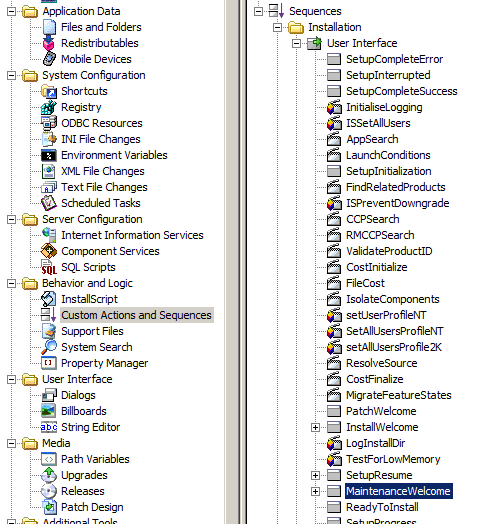This website uses cookies. By clicking Accept, you consent to the use of cookies. Click Here to learn more about how we use cookies.
Turn on suggestions
Auto-suggest helps you quickly narrow down your search results by suggesting possible matches as you type.
- Revenera Community
- :
- InstallShield
- :
- InstallShield Forum
- :
- Where is 'sequences'
Subscribe
- Mark Topic as New
- Mark Topic as Read
- Float this Topic for Current User
- Subscribe
- Mute
- Printer Friendly Page
- Mark as New
- Subscribe
- Mute
- Permalink
- Report Inappropriate Content
Dec 12, 2012
02:55 PM
Overwriting an existing application
When I try to install over an existing application. Installshield gives me the option to repair or remove or modify. I want to hide this from the user and simply overwrite the existing application. How can I suppress that dialog?
Thanks,
Melvyn Polatchek
Thanks,
Melvyn Polatchek
(6) Replies
- Mark as New
- Subscribe
- Mute
- Permalink
- Report Inappropriate Content
Dec 16, 2012
03:40 PM
Are you upgrading in some way? Major, minor, small Update? Look at changing the PackageCode & ProductCode
- Mark as New
- Subscribe
- Mute
- Permalink
- Report Inappropriate Content
Dec 17, 2012
05:52 AM
Hi there
go to sequences and under user interface go to MaintenanceWelcome and set condition to 0
but note that you can only uninstall from add and remove programs
go to sequences and under user interface go to MaintenanceWelcome and set condition to 0
but note that you can only uninstall from add and remove programs
- Mark as New
- Subscribe
- Mute
- Permalink
- Report Inappropriate Content
Dec 17, 2012
12:48 PM
Hi Vutakanti,
I have not been able to locate, in InstallationDesigner, 'sequences' Can you tell me how to find the setting?
Thanks,
Melvyn Polatchek
I have not been able to locate, in InstallationDesigner, 'sequences' Can you tell me how to find the setting?
Thanks,
Melvyn Polatchek
Not applicable
- Mark as New
- Subscribe
- Mute
- Permalink
- Report Inappropriate Content
Dec 18, 2012
07:11 AM
- Mark as New
- Subscribe
- Mute
- Permalink
- Report Inappropriate Content
Dec 18, 2012
01:29 PM
My behavior and logic section only contains two items, Installscript and Support file/billboards.
I am using Installshield 2102 on windows 7. This is an installscript project.
Thanks,
Melvyn Polatchek
I am using Installshield 2102 on windows 7. This is an installscript project.
Thanks,
Melvyn Polatchek
- Mark as New
- Subscribe
- Mute
- Permalink
- Report Inappropriate Content
Dec 19, 2012
03:55 PM
I had to open a ticket with support to get a very simple answer. In the Installation Designer under General information. An item call Maintenance Exprerience should be set (there is a dropdown) to 'No uninstall or maintenance'
I now am coming to grips with how dense a challenge this product can be.
Thanks to all who tried to answer. I'm sure there will be more questions
I now am coming to grips with how dense a challenge this product can be.
Thanks to all who tried to answer. I'm sure there will be more questions