This website uses cookies. By clicking Accept, you consent to the use of cookies. Click Here to learn more about how we use cookies.
Turn on suggestions
Auto-suggest helps you quickly narrow down your search results by suggesting possible matches as you type.
- Revenera Community
- :
- InstallShield
- :
- InstallShield Forum
- :
- Re: Modifying the SQLLogin Dialog
Subscribe
- Mark Topic as New
- Mark Topic as Read
- Float this Topic for Current User
- Subscribe
- Mute
- Printer Friendly Page
Oct 02, 2013
07:58 AM
Modifying the SQLLogin Dialog
I am making a Basic MSI Installer to run a handful of SQL scripts. The scenario is setup like this; there is one database server, and multiple catalogs (7) within that server. I was trying to modify the default SQLLogin Dialog to show all 7 catalogs. I added in the edit fields with default values without a problem, but when I added the buttons for browse I ran into my problem. All 7 of buttons will bring up the catalog browse select form without a problem, but my selection will always be populated in the first catalog area. I am sure it is something overly simple that I am missing, but hopefully someone can point me in the right direction. I have attached the events from the default button that I modeled all of my other buttons after. On my other buttons I changed the argument for the first event to have the correct edit field, but that doesn't seem to matter.
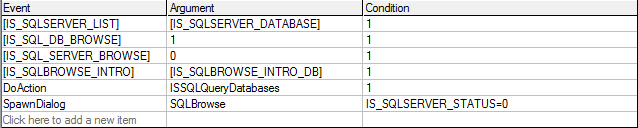
Sorry if this is an overly simplistic question, still trying to get the hang of InstallShield.
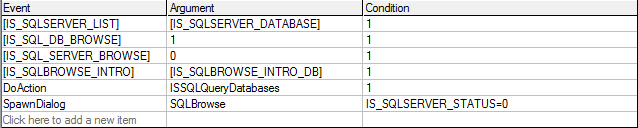
Sorry if this is an overly simplistic question, still trying to get the hang of InstallShield.
(3) Replies
Oct 02, 2013
03:12 PM
The built-in SQLBrowse dialog is designed to work with the default underlying property for the target database catalog named IS_SQLSERVER_DATABASE. Take a look at the control events for the OK push button of the SQLBrowse dialog. The selection of the browse list is stored to that default property when you click the OK button on the SQLBrowse dialog.
In order to accomplish your requirements, you need to add new events so that the selected catalog will be stored into your desired property. Note that the IS_SQL_DB_BROWSE property specifies to store the value of the IS_SQLSERVER_LIST property into the IS_SQLSERVER_DATABASE property. You would need to use a different property such as IS_SQL_DB_BROWSE1, IS_SQL_DB_BROWSE2... for each edit field for your catalogs.
Hope that helps.
In order to accomplish your requirements, you need to add new events so that the selected catalog will be stored into your desired property. Note that the IS_SQL_DB_BROWSE property specifies to store the value of the IS_SQLSERVER_LIST property into the IS_SQLSERVER_DATABASE property. You would need to use a different property such as IS_SQL_DB_BROWSE1, IS_SQL_DB_BROWSE2... for each edit field for your catalogs.
Hope that helps.
Oct 03, 2013
10:31 AM
Yes that helped out immensely. I have it working now, except for an odd bug. I can press the button to select a database and the edit field updates just fine. I can do that to my hearts content as long as I don't delete the text from the field. Once I delete the text from the field it no longer displays anything. The field is still retaining the correct value after another selection, but it just doesn't display. If I press the back button to go to the previous screen and then immediately click next to go right back, the fields are once again displayed.
Is this a setting somewhere that I am overlooking, or is this a bug within installshield?
Is this a setting somewhere that I am overlooking, or is this a bug within installshield?