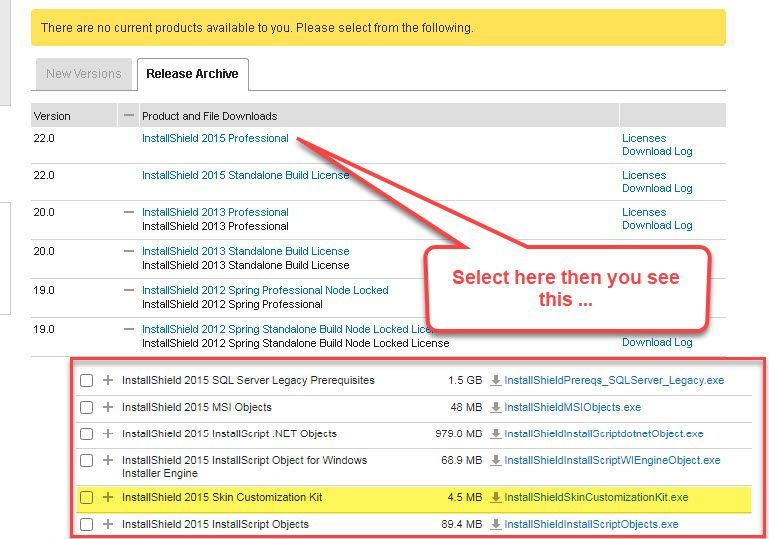This website uses cookies. By clicking Accept, you consent to the use of cookies. Click Here to learn more about how we use cookies.
Turn on suggestions
Auto-suggest helps you quickly narrow down your search results by suggesting possible matches as you type.
- Revenera Community
- :
- InstallShield
- :
- InstallShield Forum
- :
- Re: InstallShield 2015 Basic MSI script - AskOptions dialog not using chosen Theme
Subscribe
- Mark Topic as New
- Mark Topic as Read
- Float this Topic for Current User
- Subscribe
- Mute
- Printer Friendly Page
- Mark as New
- Subscribe
- Mute
- Permalink
- Report Inappropriate Content
Aug 03, 2021
05:38 PM
InstallShield 2015 Basic MSI script - AskOptions dialog not using chosen Theme
Is there a way to get AskOptions dialog to use the chosen theme? It appears to be using a generic look - does not make use of our company logo. I am open to using a different dialog that has the option to choose a theme.
Thanks for the help ahead of time.
(7) Replies
- Mark as New
- Subscribe
- Mute
- Permalink
- Report Inappropriate Content
Aug 03, 2021
06:36 PM
Oh I see, it's an InstallScript dialog, not a normal Basic MSI dialog. I'm still pretty new to InstallScript.
- Mark as New
- Subscribe
- Mute
- Permalink
- Report Inappropriate Content
Aug 04, 2021
08:22 AM
I believe this is only possible with the "InstallShieldSkinCustomizationKit.exe" You can download from the software and license center.
regards
Markus
regards
Markus
- Mark as New
- Subscribe
- Mute
- Permalink
- Report Inappropriate Content
Aug 05, 2021
04:12 AM
See here:
regards
Markus
- Mark as New
- Subscribe
- Mute
- Permalink
- Report Inappropriate Content
Aug 05, 2021
10:20 AM
Thanks .. will take a look.