This website uses cookies. By clicking Accept, you consent to the use of cookies. Click Here to learn more about how we use cookies.
Turn on suggestions
Auto-suggest helps you quickly narrow down your search results by suggesting possible matches as you type.
- Revenera Community
- :
- InstallShield
- :
- InstallShield Forum
- :
- IISRT (ISIISInstall) Error -2147024891 (0x80070005, AccessDenied)
Subscribe
- Mark Topic as New
- Mark Topic as Read
- Float this Topic for Current User
- Subscribe
- Mute
- Printer Friendly Page
- Mark as New
- Subscribe
- Mute
- Permalink
- Report Inappropriate Content
Jan 31, 2013
07:47 AM
IISRT (ISIISInstall) Error -2147024891 (0x80070005, AccessDenied)
Using InstallSheild 2012SP1, I am trying to install a website ("cloud") using IS's IIS Custom action (ISIISInstall) on Win 2008 R2 SP1.
App Pool creation works fine and the initial site setup appears to go well. Below is where the error(s) show up in the logs.
Any ideas what ISIISInstall is doing at this point so I can determine why I'm getting Access Denied?
NOTE: I removed the timestamps the the MSIHANDLE entries...
App Pool creation works fine and the initial site setup appears to go well. Below is where the error(s) show up in the logs.
Any ideas what ISIISInstall is doing at this point so I can determine why I'm getting Access Denied?
NOTE: I removed the timestamps the the MSIHANDLE entries...
--SNIP-- app pool setup, and site creation and ssl cert insertion all appear to succeed --
SetCommonProperties for the following: cloud
SetVRtDWProperty for property '6016' with value '513'.
GetAdminSection for section 'system.webServer/handlers' and path 'MACHINE/WEBROOT/APPHOST/cloud' and commitpath 'MACHINE/WEBROOT/APPHOST/cloud'.
PutPropertyValue: sProperty accessPolicy sValue Script, Read bIsPath 0
PutPropertyCommon: sProperty accessPolicy sValue Script, Read bIsPath 0
getvaluelog
getvaluelog
Setting property 'accessPolicy' to value 'Script, Read' for element 'system.webServer/handlers'. Old value: '513'. m_sSectionName : 'system.webServer/handlers'.
getvaluelog
put_value succeeded. get_StringValue now returns '0' with string value 'Read, Script'.
CommitChanges for path 'MACHINE/WEBROOT/APPHOST/cloud' and physical path 'C:\Program Files\MyStuff\Sites\Cloud\'.
CommitChanges failed with the following HRESULT: '-2147024891'. Per the next line, I assume this can be ignored.
put_Value determined that property is not actually changing, so ignore CommitChanges failure.
Changing CommitPath from 'MACHINE/WEBROOT/APPHOST' to the following: MACHINE/WEBROOT/APPHOST/cloud
SetVRtDWProperty for property '6005' with value '0'.
GetAdminSection for section 'system.webServer/directoryBrowse' and path 'MACHINE/WEBROOT/APPHOST/cloud' and commitpath 'MACHINE/WEBROOT/APPHOST/cloud'.
PutPropertyValue: sProperty enabled sValue false bIsPath 0
PutPropertyCommon: sProperty enabled sValue false bIsPath 0
getvaluelog
getvaluelog
Setting property 'enabled' to value 'false' for element 'system.webServer/directoryBrowse'. Old value: '-1'. m_sSectionName : 'system.webServer/directoryBrowse'.
getvaluelog
put_value succeeded. get_StringValue now returns '0' with string value 'false'.
CommitChanges for path 'MACHINE/WEBROOT/APPHOST/cloud' and physical path 'C:\Program Files\MyStuff\Sites\Cloud\'.
CommitChanges failed with the following HRESULT: '-2147024891'. <---- ******************* 0x80070005 (E_ACCESSDENIED)
Error with IISRT: -2147024891
(3) Replies
- Mark as New
- Subscribe
- Mute
- Permalink
- Report Inappropriate Content
Jan 31, 2013
10:44 AM
Usually this happens when your web.config is set to read only....
may be you can check that...
may be you can check that...
- Mark as New
- Subscribe
- Mute
- Permalink
- Report Inappropriate Content
Jan 31, 2013
11:21 AM
Correct. It seems the web.config is read-only when it is checked out of source control for the build. Whereas app.configs are compiled into App.exe.config so they are NOT read-only during install as they are generated items (not directly checked-out from source control). This explains why I'm able to edit app.exe.config without issue during the install.
I was able to change the web.config's read-only setting by selecting the file's properties within my cloud_root_files component and then overriding the read-only option by clearing the "read-only" checkbox. See included pictures.
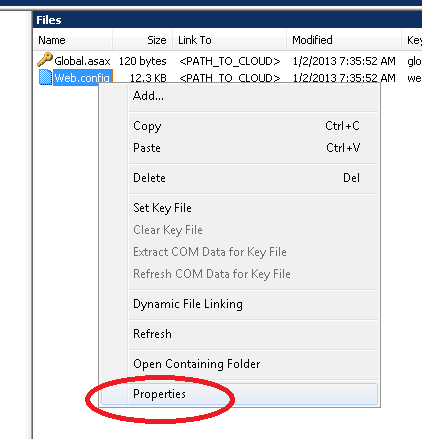
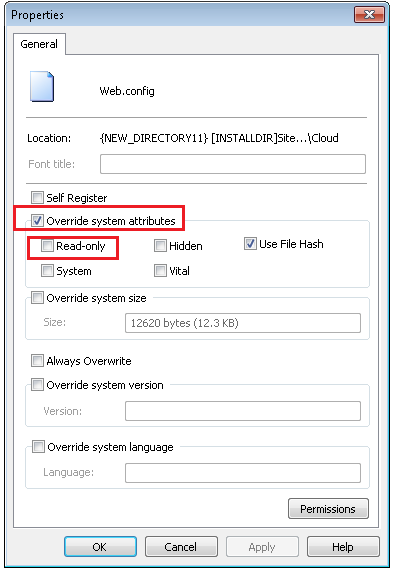
I was able to change the web.config's read-only setting by selecting the file's properties within my cloud_root_files component and then overriding the read-only option by clearing the "read-only" checkbox. See included pictures.
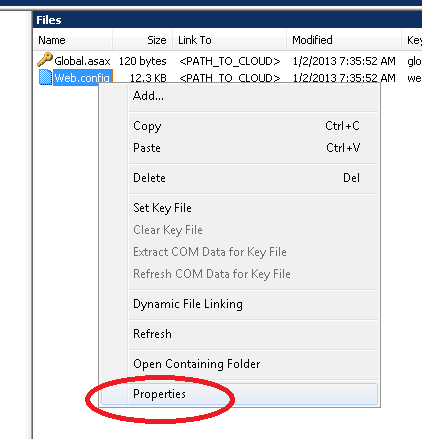
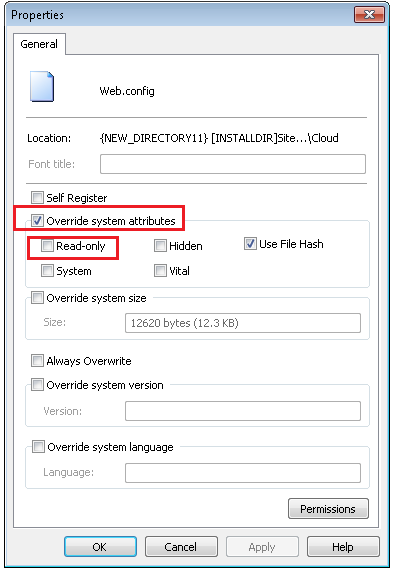
- Mark as New
- Subscribe
- Mute
- Permalink
- Report Inappropriate Content
Aug 02, 2017
02:46 AM
I encountered a similar problem. "CommitChanges failed with the following HRESULT: '-2147024893'. The system cannot find the path specified. "
It was later found out that we did not have a matching TCP/IP portnumber. The default port number 80 was changed to 70 in the "IIS Default Website".
It was later found out that we did not have a matching TCP/IP portnumber. The default port number 80 was changed to 70 in the "IIS Default Website".