This website uses cookies. By clicking Accept, you consent to the use of cookies. Click Here to learn more about how we use cookies.
Turn on suggestions
Auto-suggest helps you quickly narrow down your search results by suggesting possible matches as you type.
- Revenera Community
- :
- InstallShield
- :
- InstallShield Forum
- :
- How to modify the message in the dilog box during upgrade or downgrade.
Subscribe
- Mark Topic as New
- Mark Topic as Read
- Float this Topic for Current User
- Subscribe
- Mute
- Printer Friendly Page
Feb 03, 2015
09:03 PM
How to modify the message in the dilog box during upgrade or downgrade.
I am seeing the below message while downgrading my app sw. Can anyone help how i modify the text of this image ?? Is there any option to do it.
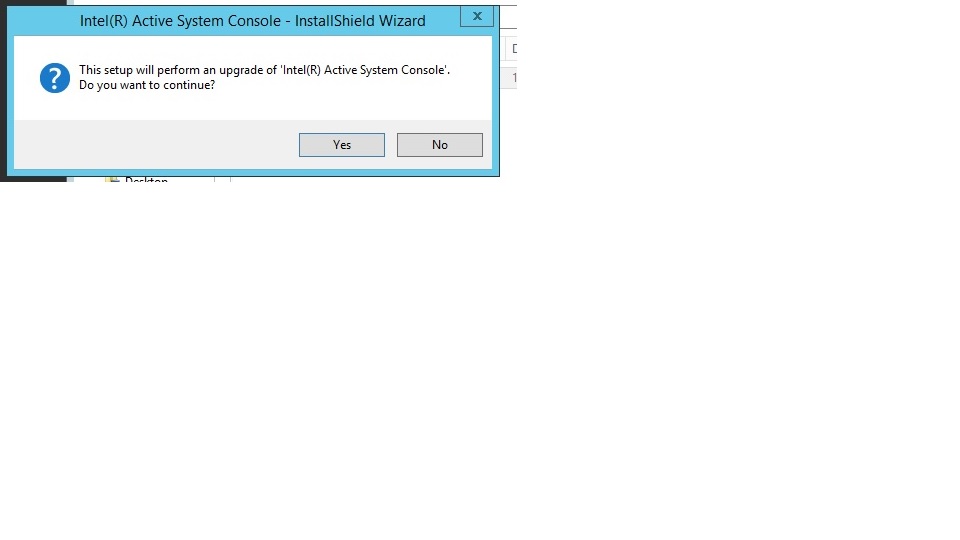
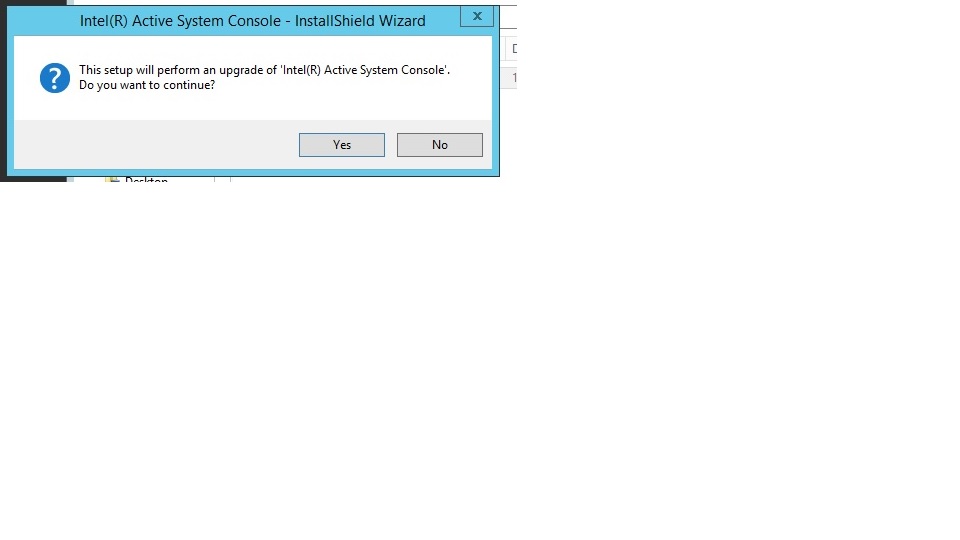
(1) Reply
Feb 27, 2015
08:22 AM
If your project type is installscript then use the below function
MessageBox (szMsg, nType);
nType : INFORMATION
WARNING
SEVERE
Message Box Icon will be changed based on nType value.
Thanks,
Thananjeyan
MessageBox (szMsg, nType);
nType : INFORMATION
WARNING
SEVERE
Message Box Icon will be changed based on nType value.
Thanks,
Thananjeyan