This website uses cookies. By clicking Accept, you consent to the use of cookies. Click Here to learn more about how we use cookies.
Turn on suggestions
Auto-suggest helps you quickly narrow down your search results by suggesting possible matches as you type.
- Revenera Community
- :
- InstallShield
- :
- InstallShield Forum
- :
- How to change Backgroung Image of Install Shield Dialogs
Subscribe
- Mark Topic as New
- Mark Topic as Read
- Float this Topic for Current User
- Subscribe
- Mute
- Printer Friendly Page
- Mark as New
- Subscribe
- Mute
- Permalink
- Report Inappropriate Content
Feb 19, 2013
05:02 AM
How to change Backgroung Image of Install Shield Dialogs
Hey all, I am trying to create a setup file using install shield professional edition and i need to change background image of each and every dialogs but i am not able to find this(attached below) dialog please help me, thanks in advance.
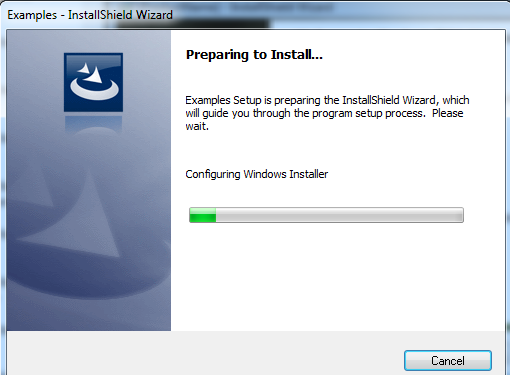
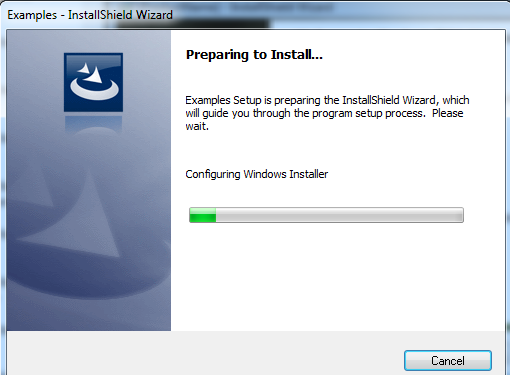
(2) Replies
- Mark as New
- Subscribe
- Mute
- Permalink
- Report Inappropriate Content
Feb 19, 2013
01:51 PM
This Preparing to install dialog is by internal setup.exe and there's no easier way to change anything on this....
may be you can opt for small initialization dialog (Build settings)
may be you can opt for small initialization dialog (Build settings)
- Mark as New
- Subscribe
- Mute
- Permalink
- Report Inappropriate Content
Feb 19, 2013
11:25 PM
rrinblue22 wrote:
This Preparing to install dialog is by internal setup.exe and there's no easier way to change anything on this....
may be you can opt for small initialization dialog (Build settings)
Hi rrinblue22, thanks for your reply,
now it's working, I just replace setup.gif file in source folder (C:\Program Files\InstallShield\2012Spring\Support\Themes\InstallShield Blue Theme) with my own setup.gif file (it's have same property as original setup.gif file).
🙂