This website uses cookies. By clicking Accept, you consent to the use of cookies. Click Here to learn more about how we use cookies.
Turn on suggestions
Auto-suggest helps you quickly narrow down your search results by suggesting possible matches as you type.
- Revenera Community
- :
- InstallShield
- :
- InstallShield Forum
- :
- help
Subscribe
- Mark Topic as New
- Mark Topic as Read
- Float this Topic for Current User
- Subscribe
- Mute
- Printer Friendly Page
- Mark as New
- Subscribe
- Mute
- Permalink
- Report Inappropriate Content
Jun 13, 2010
01:37 AM
How to Change the control's background color in custom dialog
Recently,I had made an custom dialog .but when I use a text area control in the custom dialog,I find out that there is no any method to change a text area control 's background color. the project tpye is Installscript MSI .
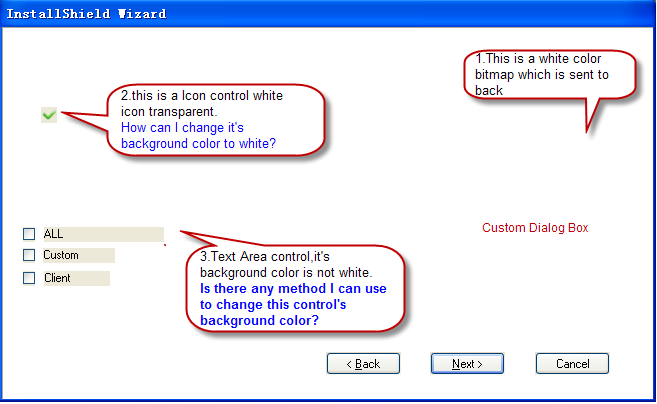
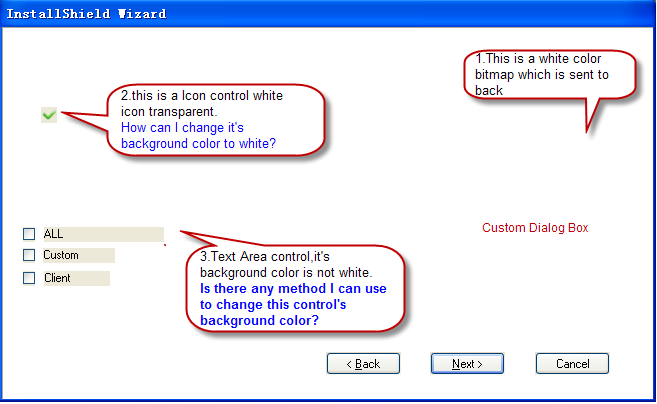
(3) Replies
- Mark as New
- Subscribe
- Mute
- Permalink
- Report Inappropriate Content
Jun 16, 2010
04:39 AM
Hi,
I don't know if this can help you...
Text areas have a "transparent" parameter.
I don't know if this can help you...
Text areas have a "transparent" parameter.
- Mark as New
- Subscribe
- Mute
- Permalink
- Report Inappropriate Content
Jun 17, 2010
08:38 PM
thank you very much,
I had set "transparent" parameter to true ,and sent Text areas to front,
also the white color bitmap sent to back in this custom dialog box.
but it is still non-transparent
Can anyone help me?:( 😞 😞
I had set "transparent" parameter to true ,and sent Text areas to front,
also the white color bitmap sent to back in this custom dialog box.
but it is still non-transparent
Can anyone help me?:( 😞 😞
- Mark as New
- Subscribe
- Mute
- Permalink
- Report Inappropriate Content
Jun 21, 2010
03:57 AM
can someone help me?