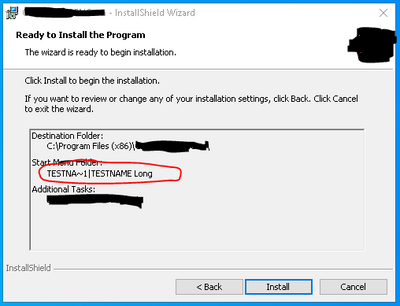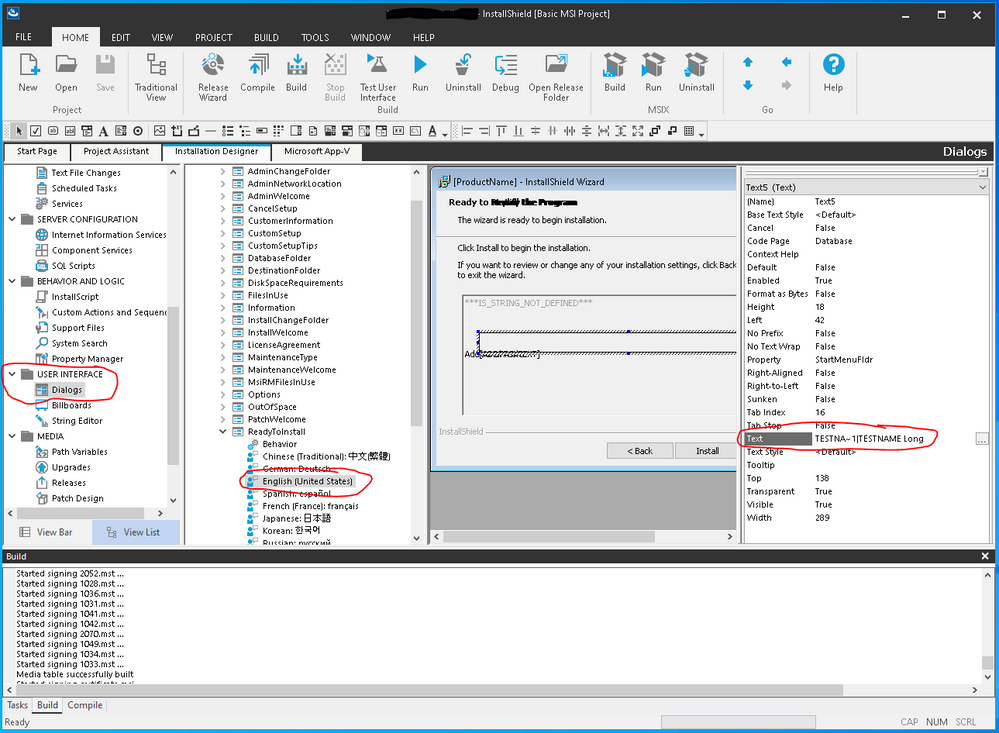- Revenera Community
- :
- InstallShield
- :
- InstallShield Forum
- :
- How can I display only the long file name/path string?
- Mark Topic as New
- Mark Topic as Read
- Float this Topic for Current User
- Subscribe
- Mute
- Printer Friendly Page
- Mark as New
- Subscribe
- Mute
- Permalink
- Report Inappropriate Content
How can I display only the long file name/path string?
Hi,
I would like to display the "Start Menu Folder" in a "Ready To Install" dialog GUI for the software being installed but it requires both a short and long file path. e.g. "TESTNA~1|TESTNAME Long"
The problem is, I don't want to display the short name "TESTNA~1|" in the GUI. I only want "TESTNAME Long".
If I leave out the short name string definition, I see the errors
ISDEV : error -7354: The English (United States) value for string 'ID_STRING1' does not contain a legitimate value for table Directory column DefaultDir
ISDEV : error -7354: The English (United States) value for string 'ID_STRING1' does not contain a legitimate value for table Shortcut column Name
Is there anything I can do to get around this problem?
I am using InstallShield 2019 R3. When I used InstallShield 2015, I did not have to include the short file name as part of the file path definition.
Here is what my setup looks like:
Thanks,
George