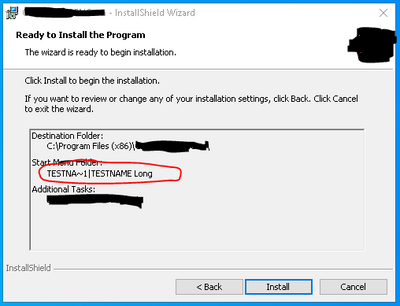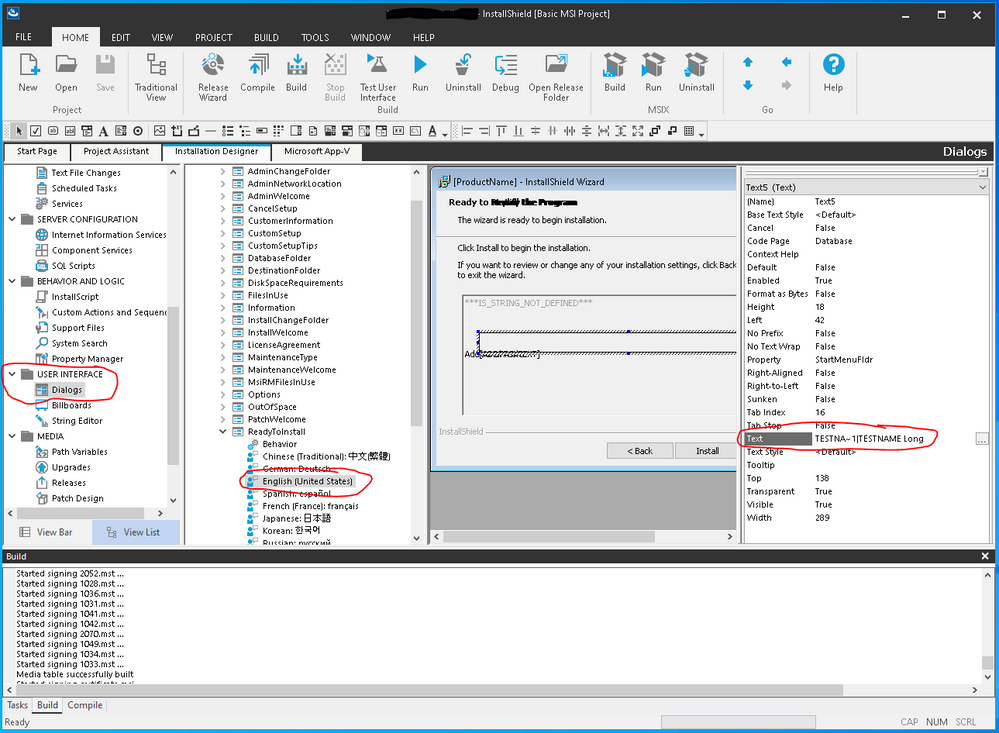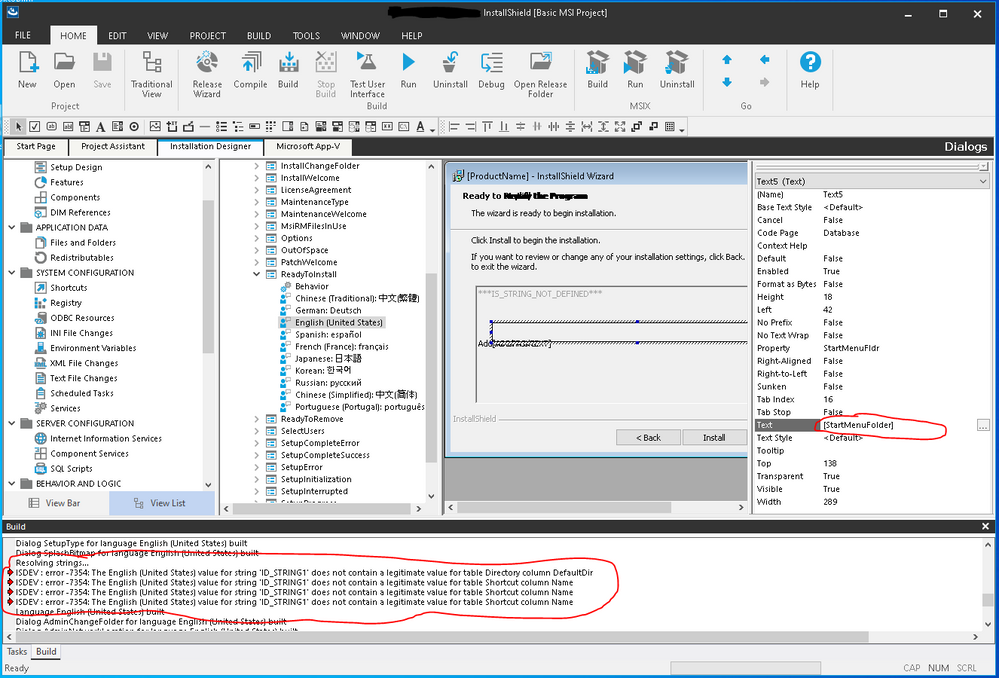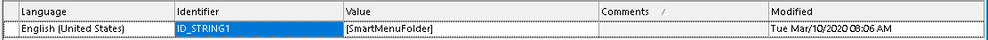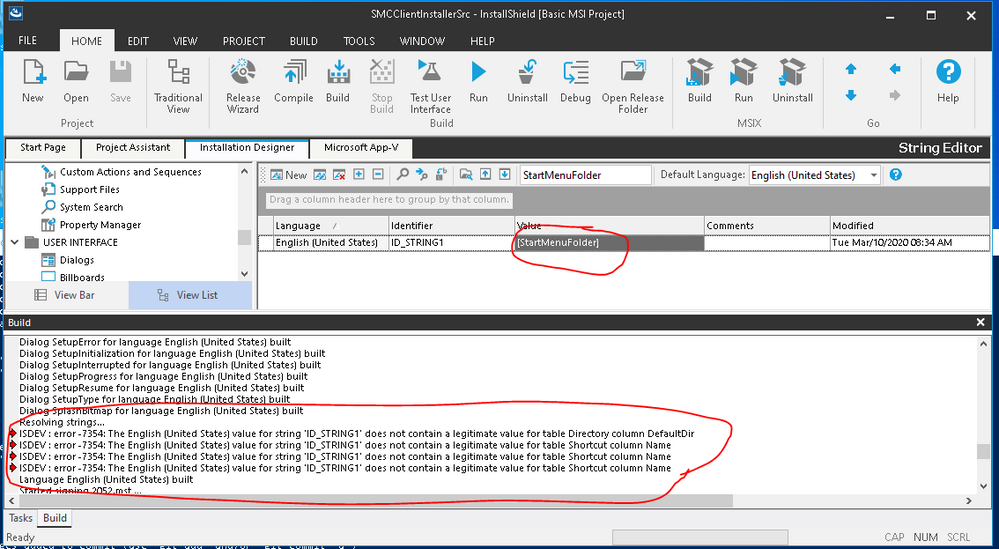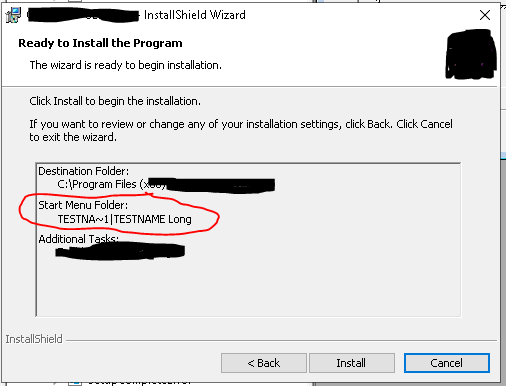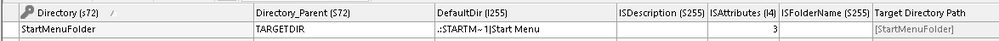- Revenera Community
- :
- InstallShield
- :
- InstallShield Forum
- :
- Re: How can I display only the long file name/path string?
- Mark Topic as New
- Mark Topic as Read
- Float this Topic for Current User
- Subscribe
- Mute
- Printer Friendly Page
- Mark as New
- Subscribe
- Mute
- Permalink
- Report Inappropriate Content
How can I display only the long file name/path string?
Hi,
I would like to display the "Start Menu Folder" in a "Ready To Install" dialog GUI for the software being installed but it requires both a short and long file path. e.g. "TESTNA~1|TESTNAME Long"
The problem is, I don't want to display the short name "TESTNA~1|" in the GUI. I only want "TESTNAME Long".
If I leave out the short name string definition, I see the errors
ISDEV : error -7354: The English (United States) value for string 'ID_STRING1' does not contain a legitimate value for table Directory column DefaultDir
ISDEV : error -7354: The English (United States) value for string 'ID_STRING1' does not contain a legitimate value for table Shortcut column Name
Is there anything I can do to get around this problem?
I am using InstallShield 2019 R3. When I used InstallShield 2015, I did not have to include the short file name as part of the file path definition.
Here is what my setup looks like:
Thanks,
George
- Mark as New
- Subscribe
- Mute
- Permalink
- Report Inappropriate Content
[StartMenuFolder] as property
to Text field ( ID_STRING1 ) .
- Mark as New
- Subscribe
- Mute
- Permalink
- Report Inappropriate Content
I tried using [StartMenuFolder] but that did not fix the problem. I still see the errors.
- Mark as New
- Subscribe
- Mute
- Permalink
- Report Inappropriate Content
Look at the Directory Table.
Here is the original row:
Look also at String Editor what are the values of localized ID_STRING1
- Mark as New
- Subscribe
- Mute
- Permalink
- Report Inappropriate Content
Can you include the column headers? I'm not able to tell what each value means.
I have the following:
Does that look right?
- Mark as New
- Subscribe
- Mute
- Permalink
- Report Inappropriate Content
What is SmartMenuFolder ?
- Mark as New
- Subscribe
- Mute
- Permalink
- Report Inappropriate Content
I don't have a row with SmartMenuFolder. Where/How exactly do I add it? Can you include the table header so I can see what values to add?
- Mark as New
- Subscribe
- Mute
- Permalink
- Report Inappropriate Content
In your screen shot of ID_STRING1, there is SmartMenuFolder property . Perhaps it should be StartMenuFolder ????
An mistake?
- Mark as New
- Subscribe
- Mute
- Permalink
- Report Inappropriate Content
You're right. That was a mistake. 🙂 "StartMenuFolder" does not work either. Do I need to add anything else to define what StartMenuFolder is?
- Mark as New
- Subscribe
- Mute
- Permalink
- Report Inappropriate Content
I do not know what for do you need ID_STRING1. You have 4 error messages. You use it 4 times.
Look what is the difference to other languages. You have error only for english.
Have you looked at Directory Table for StartMenuFolder ?
- Mark as New
- Subscribe
- Mute
- Permalink
- Report Inappropriate Content
The build errors only occurs when I change ID_STRING1 to a value that does not contain a short and long string.
e.g. the string does not generate any compiler errors "TESTNA~1|TESTNAME Long" but this string is displayed as:
If I use [StartMenuFolder], I see the same build error
ISDEV : error -7354: The English (United States) value for string 'ID_STRING1' does not contain a legitimate value for table Directory column DefaultDir
ISDEV : error -7354: The English (United States) value for string 'ID_STRING1' does not contain a legitimate value for table Shortcut column Name
ISDEV : error -7354: The English (United States) value for string 'ID_STRING1' does not contain a legitimate value for table Shortcut column Name
ISDEV : error -7354: The English (United States) value for string 'ID_STRING1' does not contain a legitimate value for table Shortcut column Name
Language English (United States) built
(I am only seeing the eror in the English version because that is the only language I am currently making changes to include the full Start Menu Folder Path. )
I guess the error occurs because I need to include a short AND long file name for [StartMenuFolder]. BY the way, that path only generates the root path "c:\Users\whipp\AppData\Roaming\Microsoft\Windows\Start Menu\".
I actually need the path "c:\Users\whipp\AppData\Roaming\Microsoft\Windows\Start Menu\TESTNAME Long"
I tried using " [StartMenuFolder]TESTNA~1| [StartMenuFolder]TESTNAME Long" but it generates the compiler error. 😞
To summarize the problem, I get the build error when I don't use a short and long file/directory name for ID_STRING1. On the other hand, when I use the short and long file/directory name, the directory is displayed as "TESTNA~1|TESTNAME Long" instead of "TESTNAME Long". I need to find a way to display "TESTNAME Long" without seeing a build error.
- Mark as New
- Subscribe
- Mute
- Permalink
- Report Inappropriate Content
Here is my StartMenuFolder in the Diretcory Table:
Do you see anything wrong with it?
Thanks for the test sample. I'll take a look at it now. 🙂
- Mark as New
- Subscribe
- Mute
- Permalink
- Report Inappropriate Content
- Mark as New
- Subscribe
- Mute
- Permalink
- Report Inappropriate Content
I notice that you are not using the short + long file names and no error is being generated. Do you know what triggers the requirement for a short+long file name?
- Mark as New
- Subscribe
- Mute
- Permalink
- Report Inappropriate Content
I do not know, sorry.
I have just create a very new IS2019 project. The rest was made by IS.
- Mark as New
- Subscribe
- Mute
- Permalink
- Report Inappropriate Content
Do you know if there are any side effects from the error 7354 being generated? Will an operations be skipped over during the build process?
Using "[StartMenuFolder]TESTNAME Long" seems to provide the proper output I need, except it generates an error. I am wondering if I can keep this and just live with the error during the build process.