This website uses cookies. By clicking Accept, you consent to the use of cookies. Click Here to learn more about how we use cookies.
Turn on suggestions
Auto-suggest helps you quickly narrow down your search results by suggesting possible matches as you type.
- Revenera Community
- :
- InstallShield
- :
- InstallShield Forum
- :
- Custom Dialog with Changing the Font Color and Background
Subscribe
- Mark Topic as New
- Mark Topic as Read
- Float this Topic for Current User
- Subscribe
- Mute
- Printer Friendly Page
- Mark as New
- Subscribe
- Mute
- Permalink
- Report Inappropriate Content
Jan 20, 2017
02:51 AM
Custom Dialog with Changing the Font Color and Background
Hi,
I have created a custom dialog (blank dialog). In that, I kept a bmp to display the image.
On that bmp, I placed a text to display the process of installation.
I have tried to use the TextStyle Table - Not working, because of custom dialog.
I have changed the Font by using the CtrlSetFont.
But how to change the Font Color and make it Transparent.
Note: For each text, already the Transparent property is True.
Attached the image for the reference
Please help on this.
Thanks & Regards,
Suguna
I have created a custom dialog (blank dialog). In that, I kept a bmp to display the image.
On that bmp, I placed a text to display the process of installation.
I have tried to use the TextStyle Table - Not working, because of custom dialog.
I have changed the Font by using the CtrlSetFont.
But how to change the Font Color and make it Transparent.
Note: For each text, already the Transparent property is True.
Attached the image for the reference
Please help on this.
Thanks & Regards,
Suguna
(4) Replies
- Mark as New
- Subscribe
- Mute
- Permalink
- Report Inappropriate Content
Jan 20, 2017
02:53 AM
In that attached image, my expectation is the right side one image.
my problem is left side one.
my problem is left side one.
- Mark as New
- Subscribe
- Mute
- Permalink
- Report Inappropriate Content
Feb 26, 2020
09:49 AM
Hi,
I too facing the same problem. Unable to modify the font color of label.
Could you please let me know if you found the solution for this issue?
Thanks!
- Mark as New
- Subscribe
- Mute
- Permalink
- Report Inappropriate Content
Feb 27, 2020
03:39 AM
Normally it is not possible to change colors of ISShield dialogs controls.
IS does not lead windows message WM_CTLCOLORSTATIC to script dialog function.
The only way to achieve a text color change is to use a c++ subclass. dll with subclassing function:
The call in script could be: subclass.SubClassWindowProc(hwndDlg,50);
It does work very well. Of course you have to build subclass. dll for yourself.
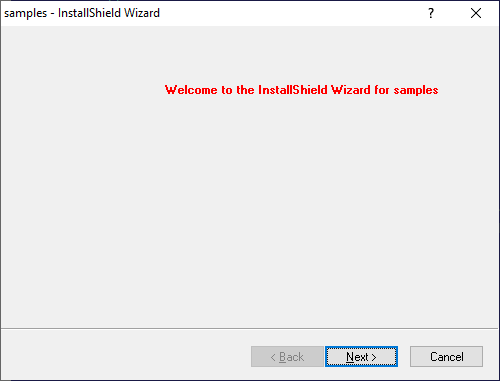
- Mark as New
- Subscribe
- Mute
- Permalink
- Report Inappropriate Content
May 17, 2023
01:36 AM
Do you have a sample project which is highlighting the text as red ? As it suits my requirement i am planning to reuse the same logic