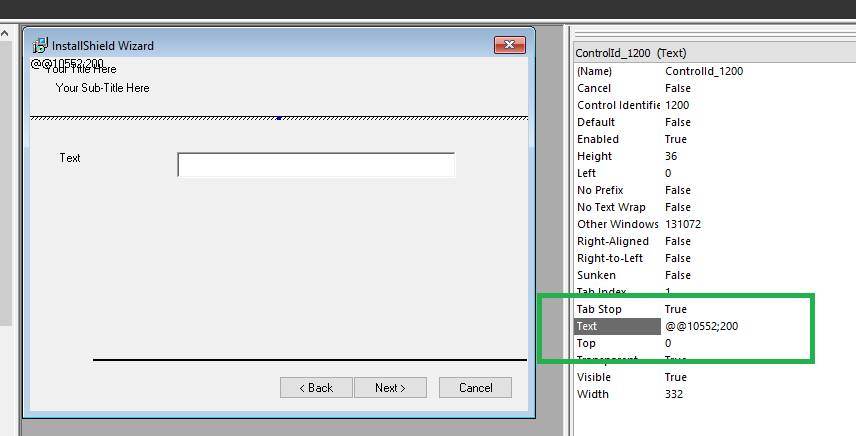This website uses cookies. By clicking Accept, you consent to the use of cookies. Click Here to learn more about how we use cookies.
Turn on suggestions
Auto-suggest helps you quickly narrow down your search results by suggesting possible matches as you type.
- Revenera Community
- :
- InstallShield
- :
- InstallShield Forum
- :
- Banner at the top of dialogs is now grey? Use to be white?
Subscribe
- Mark Topic as New
- Mark Topic as Read
- Float this Topic for Current User
- Subscribe
- Mute
- Printer Friendly Page
Aug 13, 2019
01:12 PM
Banner at the top of dialogs is now grey? Use to be white?
For each dialog in my InstallShield 2016 InstallScript project I have the white banner at the top with the InstallShield graphic over to the top right corner of the dialog. You know the banner is white and blue with arrow heads, and the label has a peeled back look. So all of the sudden my dialog banners are a grey color instead of white. If I use a standard dialog like "sdAskDestPath" the dialog banner is white. So how can I get the banner in all of my dialog boxes to be a white color?
(2) Replies
Aug 14, 2019
12:02 AM
Make sure 'Text' property for your banner control on custom dialog point to "@@10552;200"
Aug 14, 2019
02:30 PM
Thanks, also I had removed text controls 50 and 51. Once I put those back the white color came back.