This website uses cookies. By clicking Accept, you consent to the use of cookies. Click Here to learn more about how we use cookies.
Turn on suggestions
Auto-suggest helps you quickly narrow down your search results by suggesting possible matches as you type.
- Revenera Community
- :
- InstallShield
- :
- InstallShield Forum
- :
- Activation email link in project opens browser instead of email client
Subscribe
- Mark Topic as New
- Mark Topic as Read
- Float this Topic for Current User
- Subscribe
- Mute
- Printer Friendly Page
- Mark as New
- Subscribe
- Mute
- Permalink
- Report Inappropriate Content
Jul 22, 2014
12:46 PM
Activation email link in project opens browser instead of email client
I am using the old InstallShield Activation Service with the hidden and unsupported Try-And-Buy feature of IS 2012 Pro. However, we just discovered that if you use the activate by email link it opens up a browser window with about 26 tabs. Each tab has a "url" of one snippet of the email request text.
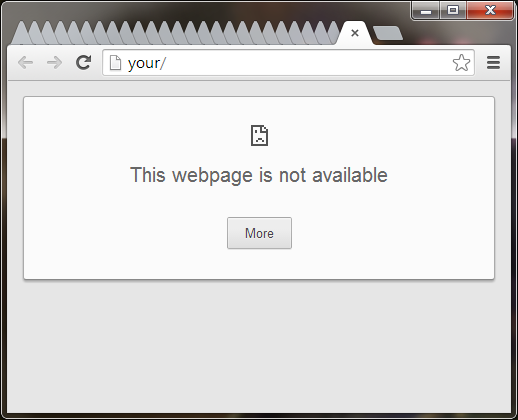
Here is a screen shot of the activation wizard e-mail screen and the tooltip for the email address. The request as formatted in the tooltip is mostly correct and should generate an email from the default client in windows.
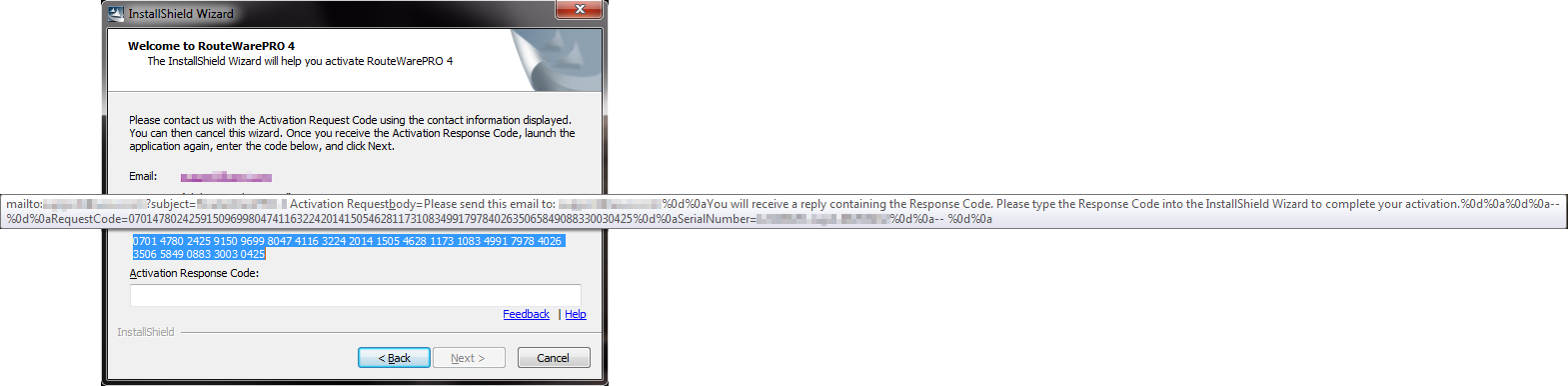
I cannot find any customization features for this at all, and simply have provided the target email address in the appropriate dialogue.
For anyone with 2012 Pro curious about this feature:
For 64 bit OS:
[HKEY_LOCAL_MACHINE\SOFTWARE\Wow6432Node\InstallShield\18.0\Professional] "Trialware"=dword:00000001
For 32 bit OS:
[HKEY_LOCAL_MACHINE\SOFTWARE\InstallShield\18.0\Professional] "Trialware"=dword:00000001
Can someone help me figure out if this is a fixeable issue. I don't expect there will be a fix released for this as it is essentially a non-supported "secret" feature.
Thanks!
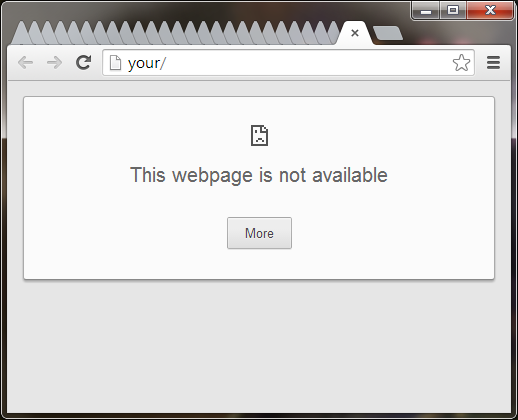
Here is a screen shot of the activation wizard e-mail screen and the tooltip for the email address. The request as formatted in the tooltip is mostly correct and should generate an email from the default client in windows.
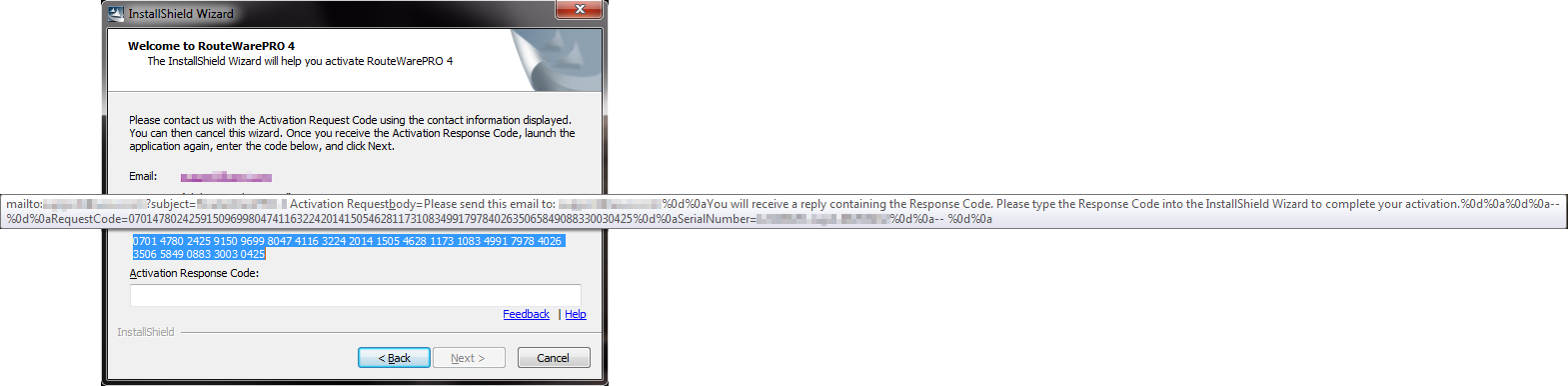
I cannot find any customization features for this at all, and simply have provided the target email address in the appropriate dialogue.
For anyone with 2012 Pro curious about this feature:
For 64 bit OS:
[HKEY_LOCAL_MACHINE\SOFTWARE\Wow6432Node\InstallShield\18.0\Professional] "Trialware"=dword:00000001
For 32 bit OS:
[HKEY_LOCAL_MACHINE\SOFTWARE\InstallShield\18.0\Professional] "Trialware"=dword:00000001
Can someone help me figure out if this is a fixeable issue. I don't expect there will be a fix released for this as it is essentially a non-supported "secret" feature.
Thanks!
(1) Reply
- Mark as New
- Subscribe
- Mute
- Permalink
- Report Inappropriate Content
Jul 23, 2014
08:48 AM
This looks to me like a configuration issue on the tested machine. What does the following command reveal?
C:\>reg query HKLM\Software\Classes\mailto\shell\open\command
For me it's the following:
You could try copying the URL you captured in you screenshot and pasting it in the Windows Run dialog box on various machines to confirm the behavior is configuration specific.
C:\>reg query HKLM\Software\Classes\mailto\shell\open\command
For me it's the following:
HKEY_LOCAL_MACHINE\Software\Classes\mailto\shell\open\command
(Default) REG_SZ "C:\PROGRA~2\MICROS~1\Office14\OUTLOOK.EXE" -c IPM.Note /m "%1"
You could try copying the URL you captured in you screenshot and pasting it in the Windows Run dialog box on various machines to confirm the behavior is configuration specific.