This website uses cookies. By clicking Accept, you consent to the use of cookies. Click Here to learn more about how we use cookies.
Turn on suggestions
Auto-suggest helps you quickly narrow down your search results by suggesting possible matches as you type.
- Revenera Community
- :
- InstallShield
- :
- InstallShield Forum
- :
- Action Data Magically Appears When Billboards are Used
Subscribe
- Mark Topic as New
- Mark Topic as Read
- Float this Topic for Current User
- Subscribe
- Mute
- Printer Friendly Page
- Mark as New
- Subscribe
- Mute
- Permalink
- Report Inappropriate Content
Feb 27, 2014
03:56 PM
Action Data Magically Appears When Billboards are Used
I have a Suite project that includes 6 Basic MSI packages. Recently I started using Billboards in the individual msi packages. That is working well… but one noticeable difference is that before I used Billboards I only had Action Text displayed. After I implemented Billboards I now magically have Action Text and Action Data displayed!
“Status Messages Reported’ is set to “Action Text” for each of the packages in my Suite. What happened?
My Billboard Types are 'Windowed with Standard progress'.... 'No' Loop.
I’d rather not go through all of the Actions and delete the Template in case we want that some day.
Thanks for any ideas!
“Status Messages Reported’ is set to “Action Text” for each of the packages in my Suite. What happened?
My Billboard Types are 'Windowed with Standard progress'.... 'No' Loop.
I’d rather not go through all of the Actions and delete the Template in case we want that some day.
Thanks for any ideas!
(6) Replies
- Mark as New
- Subscribe
- Mute
- Permalink
- Report Inappropriate Content
Mar 06, 2014
09:16 AM
Kicking this to the top of the pile.
Any ideas are welcome 🙂
Thanks
Any ideas are welcome 🙂
Thanks
- Mark as New
- Subscribe
- Mute
- Permalink
- Report Inappropriate Content
Mar 06, 2014
12:55 PM
Can you clarify what billboards you added to your MSI projects: suite billboards, MSI billboards (through the Dialogs view of the MSI project), or InstallShield billboards (through the Billboards view of the MSI project)? The MSI billboards might be able to have this kind of impact since they are native to MSI, but the suite billboards and the InstallShield billboards in MSI projects shouldn't have any impact to a suite running these MSI packages (especially for InstallShield billboards since these require running the MSI setup.exe bootstrap to run at all).
Are you able to reproduce this behavior with a sample suite project that contains another sample MSI project using billboards?
Are you able to reproduce this behavior with a sample suite project that contains another sample MSI project using billboards?
- Mark as New
- Subscribe
- Mute
- Permalink
- Report Inappropriate Content
Mar 06, 2014
03:56 PM
Thanks for the reply Josh.
I have a Suite project that includes 6 Basic MSI packages.
The Billboards are in the Basic MSI projects.
In each MSI project I went to:
User Interface
Billboards
Adobe Flash Application File (.swf)
And added a new billboard.
Billboard Types are 'Windowed with Standard progress'.... 'No' Loop.
Action Text and Action Data displayed and I would prefer that only Action Text be displayed.
“Status Messages Reported’ is set to “Action Text” for each of the packages in my Suite… but I think that setting is for the Suite and not the msi.
Thanks for your time.
I have a Suite project that includes 6 Basic MSI packages.
The Billboards are in the Basic MSI projects.
In each MSI project I went to:
User Interface
Billboards
Adobe Flash Application File (.swf)
And added a new billboard.
Billboard Types are 'Windowed with Standard progress'.... 'No' Loop.
Action Text and Action Data displayed and I would prefer that only Action Text be displayed.
“Status Messages Reported’ is set to “Action Text” for each of the packages in my Suite… but I think that setting is for the Suite and not the msi.
Thanks for your time.
- Mark as New
- Subscribe
- Mute
- Permalink
- Report Inappropriate Content
Mar 12, 2014
11:37 AM
Would it be possible for you to provide a sample suite project that includes a test MSI package using billboards?
We've tried reproducing this behavior here but a suite project that contains an MSI that uses InstallShield billboards is still only displaying action text when the Status Messages Reported setting for that package in the suite is set to Action Text. Generally speaking, it should not be possible for InstallShield style billboards used in an MSI project to affect a suite project's behavior. This is due mainly to the fact that the billboards in the MSI package are run through code that doesn't exist and is not invoked in any way in a suite installers MSI package handling.
Obtaining a sample project, if possible, may help us to determine if we are missing something in our test for this behavior.
We've tried reproducing this behavior here but a suite project that contains an MSI that uses InstallShield billboards is still only displaying action text when the Status Messages Reported setting for that package in the suite is set to Action Text. Generally speaking, it should not be possible for InstallShield style billboards used in an MSI project to affect a suite project's behavior. This is due mainly to the fact that the billboards in the MSI package are run through code that doesn't exist and is not invoked in any way in a suite installers MSI package handling.
Obtaining a sample project, if possible, may help us to determine if we are missing something in our test for this behavior.
- Mark as New
- Subscribe
- Mute
- Permalink
- Report Inappropriate Content
Mar 13, 2014
04:59 AM
Josh,
Thanks for the reply.
Perhaps I mislead with too much information. The Basic MSIs are part of a Suite... but the Suite really has nothing to do with it. I get this behavior even running the Setup.exe's outside of the Suite on all 6 of my Basic MSI projects that I am working on. The Billboards and the behavior are in the individual setups... not the suite. Maybe the screen shots below will better explain. Shoot me an email with a private place to drop the project if you still need my project file. I have this same behavior on 6 Basic MSI projects.
1. The first screen shot below is what the SetupProgress Dialog used to look like.
2. The second screen shot is what it looks like after I added a Billboard to the project (note that I did not change the SetupProgress Dialog).
3. The last 2 screen shots are my Billboard setup.
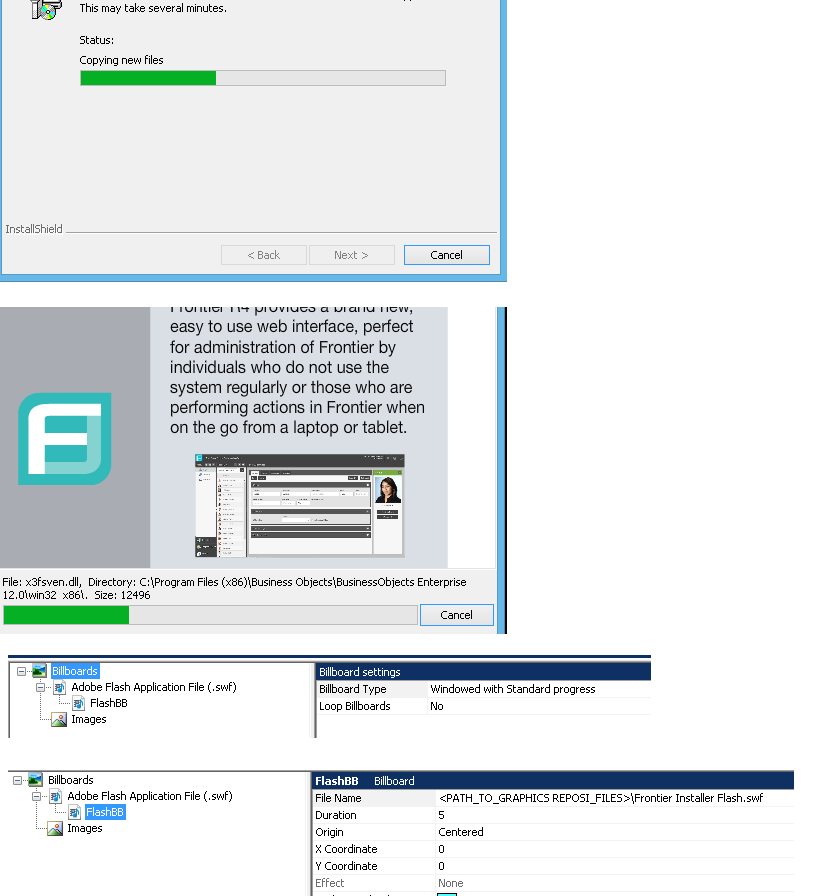
Thanks for the reply.
Perhaps I mislead with too much information. The Basic MSIs are part of a Suite... but the Suite really has nothing to do with it. I get this behavior even running the Setup.exe's outside of the Suite on all 6 of my Basic MSI projects that I am working on. The Billboards and the behavior are in the individual setups... not the suite. Maybe the screen shots below will better explain. Shoot me an email with a private place to drop the project if you still need my project file. I have this same behavior on 6 Basic MSI projects.
1. The first screen shot below is what the SetupProgress Dialog used to look like.
2. The second screen shot is what it looks like after I added a Billboard to the project (note that I did not change the SetupProgress Dialog).
3. The last 2 screen shots are my Billboard setup.
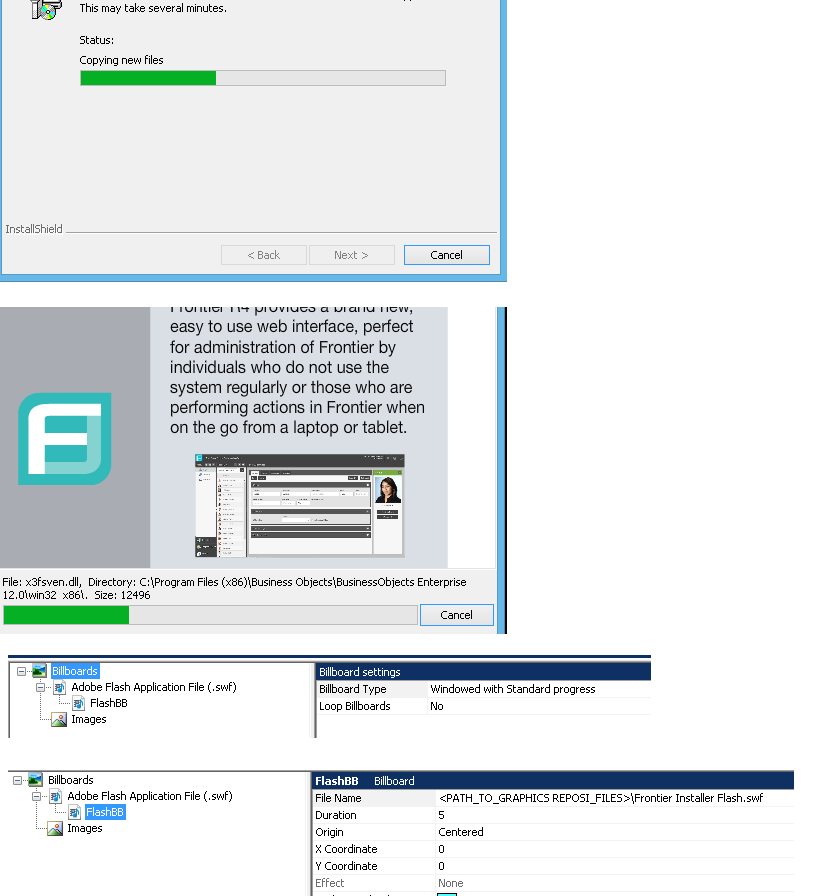
- Mark as New
- Subscribe
- Mute
- Permalink
- Report Inappropriate Content
Mar 14, 2014
04:44 PM
Thanks for clarifying the issue.
The behavior you are seeing with the progress dialog when using the InstallShield billboard support is currently expected. The code behind that dialog (that is an InstallShield progress dialog and not the native MSI progress dialog in an MSI project) doesn't filter action data out of the information passed from MSI (suites originally didn't do this either; the filtering was added after the initial implementation).
The behavior you are seeing with the progress dialog when using the InstallShield billboard support is currently expected. The code behind that dialog (that is an InstallShield progress dialog and not the native MSI progress dialog in an MSI project) doesn't filter action data out of the information passed from MSI (suites originally didn't do this either; the filtering was added after the initial implementation).