This website uses cookies. By clicking Accept, you consent to the use of cookies. Click Here to learn more about how we use cookies.
Turn on suggestions
Auto-suggest helps you quickly narrow down your search results by suggesting possible matches as you type.
- Revenera Community
- :
- InstallShield
- :
- InstallShield Forum
- :
- -6109: Internal Build Error
Subscribe
- Mark Topic as New
- Mark Topic as Read
- Float this Topic for Current User
- Subscribe
- Mute
- Printer Friendly Page
- Mark as New
- Subscribe
- Mute
- Permalink
- Report Inappropriate Content
Jun 19, 2014
10:56 AM
-6109: Internal Build Error
I have a C# Visual Studio solution with three projects: 1) Main Program, 2) UsbLibrary, 3) InstallShield Installer.
Right after adding and configuring a basic Installer Project (File -> New -> Project -> Other Project Types -> Setup and Deployment -> InstallShield Limited Edition Project), I can no longer build (Solution -> Clean, Solution -> Build)
Warning 2 -6245: One or more of the project's components contain .NET properties that require the .NET Framework. It is recommended that the release include the .NET Framework. ISEXP : warning : -6245: One or more of the project's components contain .NET properties that require the .NET Framework. It is recommended that the release include the .NET Framework.
Error 3 -6109: Internal build error ISEXP : error : -6109: Internal build error
I've gotten the installer to work with a 'Hello World' app, but not here. When configuring the installer, I force the most up-to-date version of .NET to ensure no compatibility problems (all .NET versions are backward compatible). I also add my core project as the 'Primary output.'
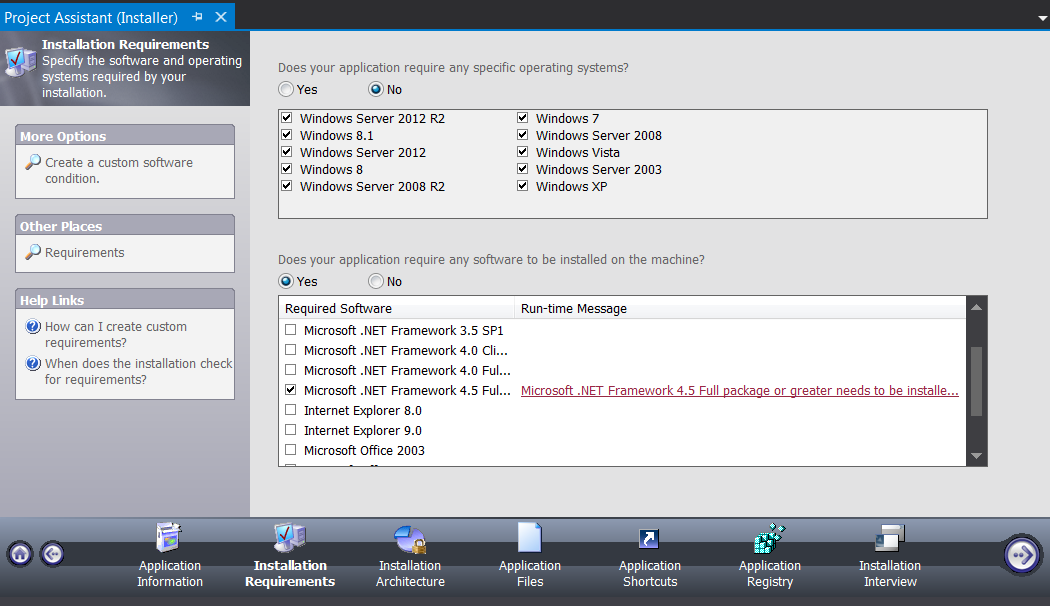
I'm not sure how helpful it is, but the last thing on which I still am new and the project dependencies (Right-click Solution -> Properties -> Common Properties -> Project Dependencies). The Installer depends on the Core Program. The Core Program depends on the UsbLibrary. The UsbLibrary depends on nothing else.
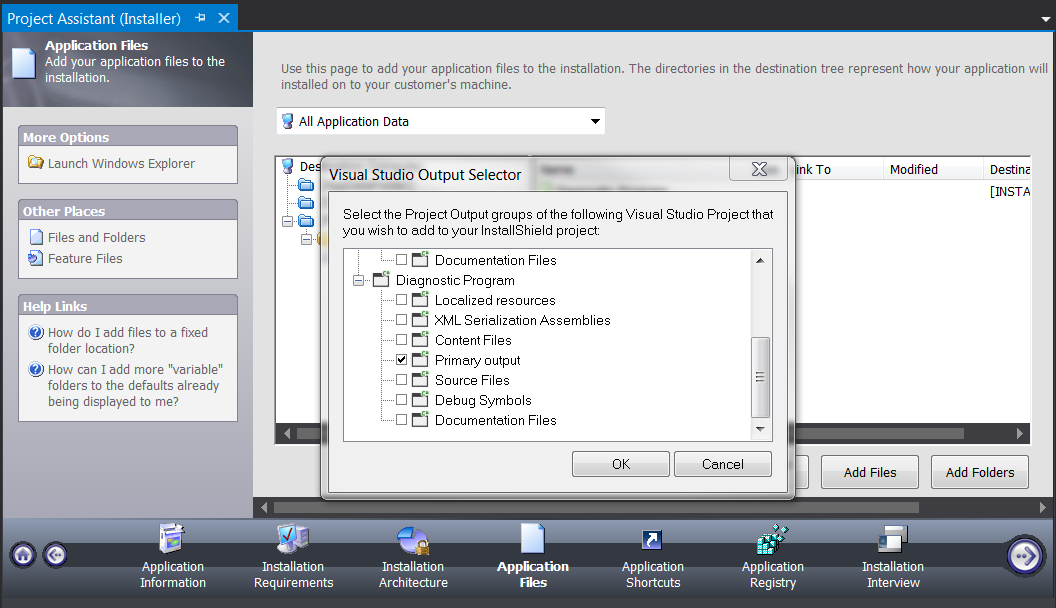
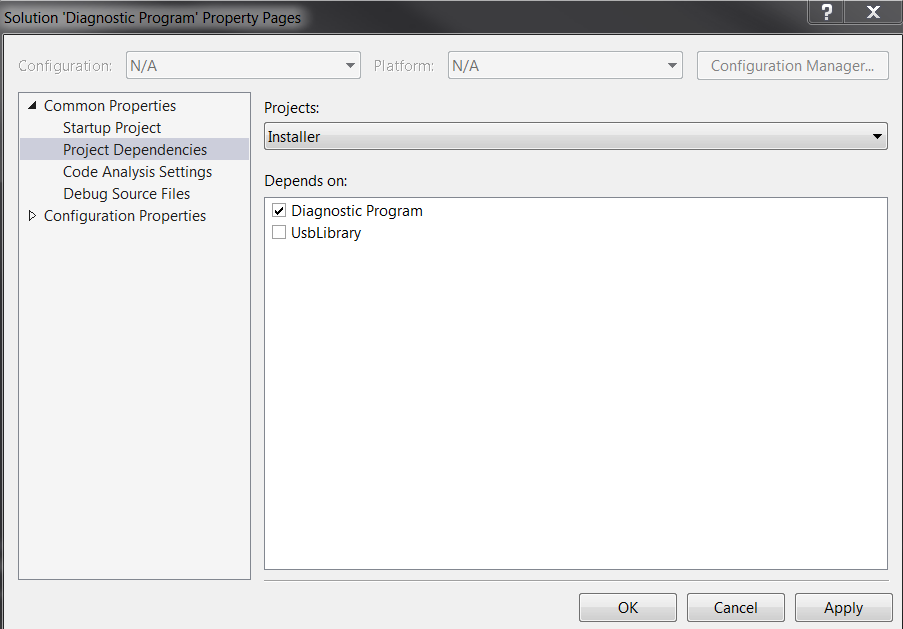
Right after adding and configuring a basic Installer Project (File -> New -> Project -> Other Project Types -> Setup and Deployment -> InstallShield Limited Edition Project), I can no longer build (Solution -> Clean, Solution -> Build)
Warning 2 -6245: One or more of the project's components contain .NET properties that require the .NET Framework. It is recommended that the release include the .NET Framework. ISEXP : warning : -6245: One or more of the project's components contain .NET properties that require the .NET Framework. It is recommended that the release include the .NET Framework.
Error 3 -6109: Internal build error ISEXP : error : -6109: Internal build error
I've gotten the installer to work with a 'Hello World' app, but not here. When configuring the installer, I force the most up-to-date version of .NET to ensure no compatibility problems (all .NET versions are backward compatible). I also add my core project as the 'Primary output.'
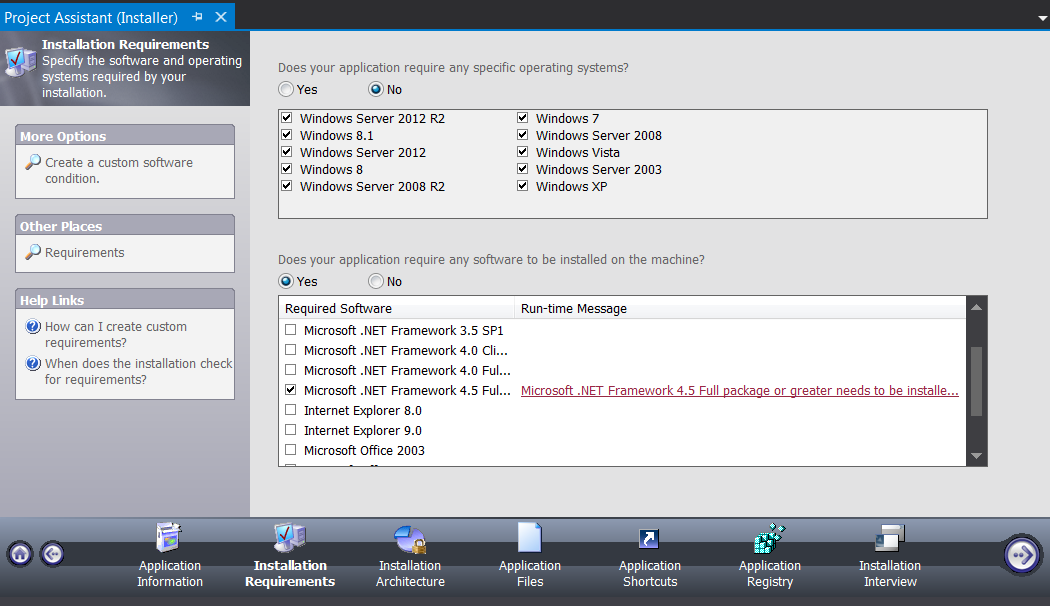
I'm not sure how helpful it is, but the last thing on which I still am new and the project dependencies (Right-click Solution -> Properties -> Common Properties -> Project Dependencies). The Installer depends on the Core Program. The Core Program depends on the UsbLibrary. The UsbLibrary depends on nothing else.
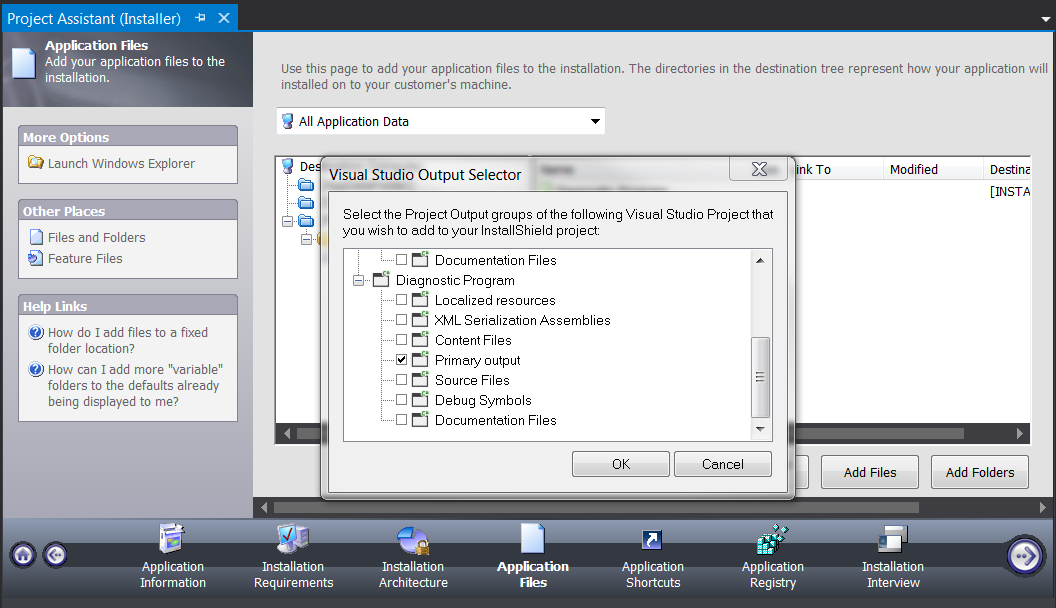
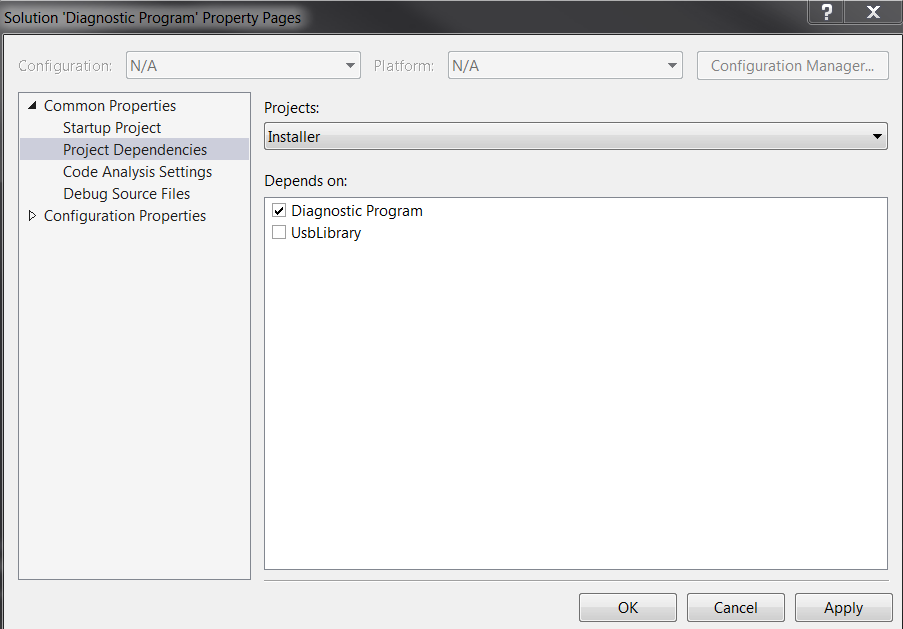
(1) Reply
- Mark as New
- Subscribe
- Mute
- Permalink
- Report Inappropriate Content
Jun 27, 2014
08:33 AM
Hi Joseph,
The Warning 6245 occurs when at least one component in your project contains .NET properties, but the .NET Framework has not been installed.
For more information on this, please refer the below article:
https://flexeracommunity.force.com/customer/articles/en_US/ERRDOC/Q107665
Error 6109 might occur for various reasons. Please take sometime to have a look at the below link for more information:
https://flexeracommunity.force.com/customer/articles/en_US/ERRDOC/Q109435
Thank you for your detailed explanation along with the screen shots. And you are in the right direction about including the project dependencies and ensuring the .NET framework being installed on the machine.
However, may I know the current update about your project? What are the things you observe, after re-building your project once you have made changes and added dependencies.
Please let me know your feedback so that I can take this forward.
Thanks,
Chaitra
The Warning 6245 occurs when at least one component in your project contains .NET properties, but the .NET Framework has not been installed.
For more information on this, please refer the below article:
https://flexeracommunity.force.com/customer/articles/en_US/ERRDOC/Q107665
Error 6109 might occur for various reasons. Please take sometime to have a look at the below link for more information:
https://flexeracommunity.force.com/customer/articles/en_US/ERRDOC/Q109435
Thank you for your detailed explanation along with the screen shots. And you are in the right direction about including the project dependencies and ensuring the .NET framework being installed on the machine.
However, may I know the current update about your project? What are the things you observe, after re-building your project once you have made changes and added dependencies.
Please let me know your feedback so that I can take this forward.
Thanks,
Chaitra