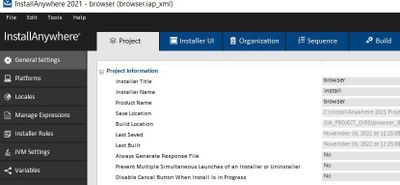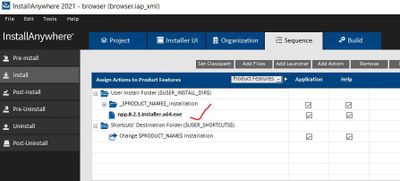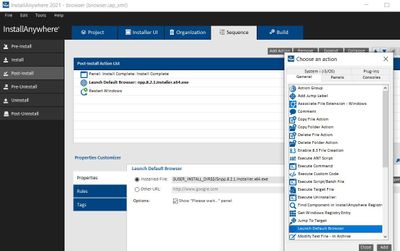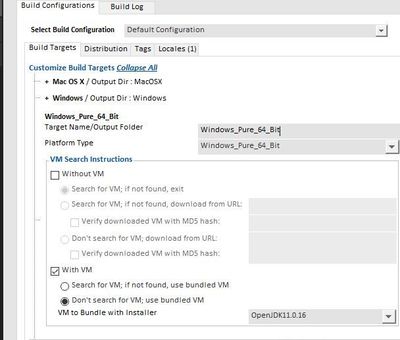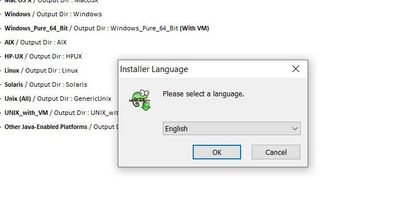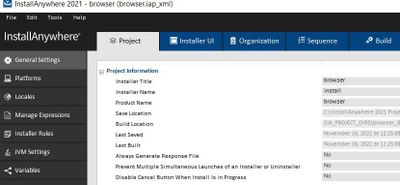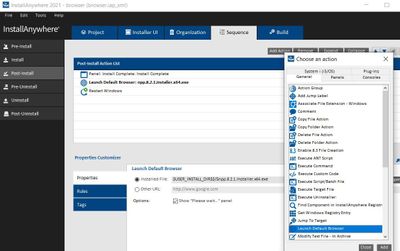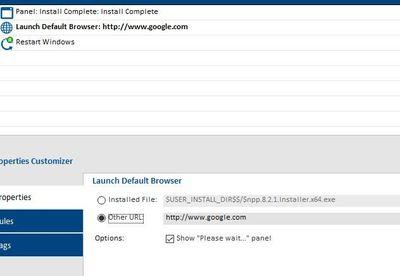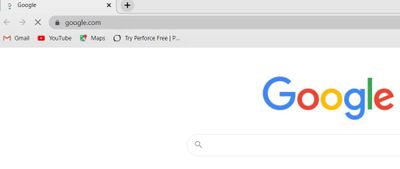- Revenera Community
- :
- InstallAnywhere
- :
- InstallAnywhere Knowledge Base
- :
- Post Install :Launch executable/browser/URL
- Mark as New
- Mark as Read
- Subscribe
- Printer Friendly Page
- Report Inappropriate Content
Post Install :Launch executable/browser/URL
Post Install :Launch executable/browser/URL
Summary:
This article shows How to launch executable/browser/URL.
Steps to Configure launch Executable:
1. Create New Project.
2. In Install sequence click add file to add the exe which you want to launch.
3. In Post Install sequence Click Add Action to add launch default browser.
4. In Properties customizer, Installed File : Choose the exe which you added in the Install sequence.
5. Goto Build Target choose the OS and the VM which you want to.
6. Build and run the Installer.
7. After Install it will launch the link.
Steps to Configure URL/Browser:
1. Create New Project.
2. In Post Install sequence Click Add Action to add launch default browser.
3. In Properties customizer, Other URL : add the URL which want to launch.
4. Goto Build Target choose the OS and the VM which you want to.
5. Build and run the Installer.
6. After Install it will launch the exe.