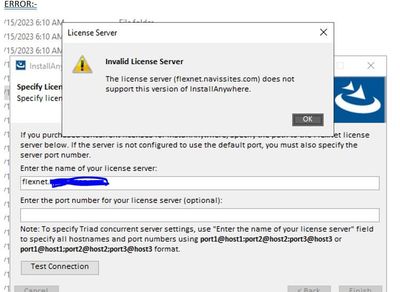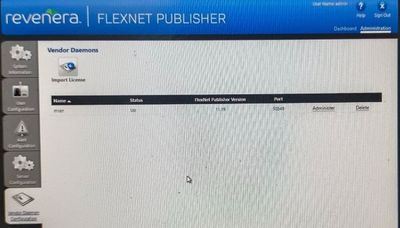- Revenera Community
- :
- InstallAnywhere
- :
- InstallAnywhere Knowledge Base
- :
- InstallAnywhere Concurrent License server issue: The License server does not support this version of...
- Mark as New
- Mark as Read
- Subscribe
- Printer Friendly Page
- Report Inappropriate Content
InstallAnywhere Concurrent License server issue: The License server does not support this version of InstallAnywhere
InstallAnywhere Concurrent License server issue: The License server does not support this version of InstallAnywhere
Introduction:
When connect to the concurrent license server, test connection was successful but getting The License server does not support this version of InstallAnywhere error message.
Step 1 : Open the license.lic file in notepad then remove the hostname and replace it with the
Actual Hostname as shown in the web browser of localhost 8090 license server
under System information.
Step 2 : Go to Vendor Daemon Configuration then click on Administer and Stop the
MVSN then delete the MVSN by clicking delete as shown in above screenshot.
Step 3 : Then re-import the same license.lic file make sure select checkbox overwrite license.
Step 4 : Go to administer change the Vendor Daemon Location as "mvsn\mvsn" as shown in the
above screenshot then click on save button and then click Start vendor Daemon button.
Step 5 : Once the MVSN is again up and running then try to connect InstallAnywhere product to the
license server by using the IP address then try Test connecting and then click on Finish So
that the InstallAnywhere product will launch without any error.