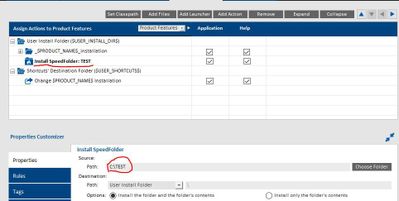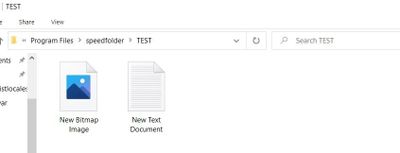This website uses cookies. By clicking Accept, you consent to the use of cookies. Click Here to learn more about how we use cookies.
Turn on suggestions
Auto-suggest helps you quickly narrow down your search results by suggesting possible matches as you type.
- Revenera Community
- :
- InstallAnywhere
- :
- InstallAnywhere Knowledge Base
- :
- Install Speedfolder: Configure include and Exclude Folders/Files
Subscribe
- Mark as New
- Mark as Read
- Subscribe
- Printer Friendly Page
- Report Inappropriate Content
Install Speedfolder: Configure include and Exclude Folders/Files
Install Speedfolder: Configure include and Exclude Folders/Files
Summary:
This article will helps you to understand configuration of Install Speedfolder Include and Exclude Folders/Files.
Steps:
1. Create New Project.
2. Goto Install sequence and add Install Speedfolder action then add the folder which contains the folder/files which you want to exclude/include.
3. Include : In this example the folder/file name starts with New are Included,
After Install :
4. Exclude: In this Example the Folder name starts with My are excluded,
After Install:
More Info:
https://docs.revenera.com/installanywhere2021/Content/helplibrary/ia_ref_actions_installspeed.htm
No ratings