- Revenera Community
- :
- InstallAnywhere
- :
- InstallAnywhere Knowledge Base
- :
- How do you Remove the InstallAnywhere Logo Text from the Installer Panels?
- Mark as New
- Mark as Read
- Subscribe
- Printer Friendly Page
- Report Inappropriate Content
How do you Remove the InstallAnywhere Logo Text from the Installer Panels?
How do you Remove the InstallAnywhere Logo Text from the Installer Panels?
Summary
How do you Remove the InstallAnywhere Logo Text from the Installer Panels?Question
How do you Remove the InstallAnywhere Logo Text from the Installer Panels?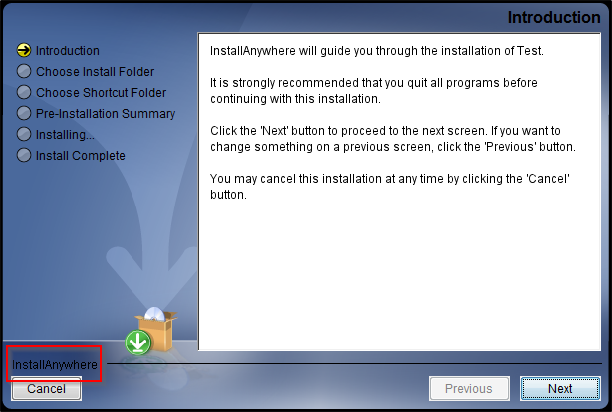
Answer
The removal of InstallAnywhere branding is not supported by Flexera Software.
Information regarding this can be found in the License Restrictions section of the InstallAnywhere EULA:
"Licensee shall not (and shall not allow any third party to):
iii. remove any product identification, proprietary, copyright or other notices contained in the
Software, including but not limited to any such notices contained in the physical and/or electronic
media or Documentation, in the Setup Wizard dialog or ?about? boxes, in any of the runtime
resources and/or in any web-presence or web-enabled notices, code or other embodiments
originally contained in or otherwise created by the Software, or in any archival or back-up copies,
if applicable"
Additional Information
InstallAnywhere does have built-in support for modifying the color and text of the InstallAnywhere branding. These settings can be found under Installer UI view > Look & Feel Settings > Installer Frame. The Titles, Labels and InstallAnywhere Logo Color setting allows you to customize the colors for the titles, labels, and InstallAnywhere branding on your UI's panels. The Display logo text using setting allows you to indicate how you want the InstallAnywhere branding to be displayed on your UI's panels. Available options are:
- Gray beveled text?The branding is shown with a gray bevel effect.
- non-beveled text?The branding is shown without a bevel effect. The color that is configured in the Titles, Labels, and InstallAnywhere Logo color setting is used for the branding.
If you select the Gray beveled text option in the Display logo text using setting, the InstallAnywhere branding and the horizontal line that is next to the InstallAnywhere branding are displayed in gray; this setting overrides any color choice that you specify in the Titles, Labels, and InstallAnywhere Logo color setting.
Related Documents
InstallAnywhere EULA:
http://media.flexerasoftware.com/documents/EULA-FLX.pdf