This website uses cookies. By clicking Accept, you consent to the use of cookies. Click Here to learn more about how we use cookies.
Turn on suggestions
Auto-suggest helps you quickly narrow down your search results by suggesting possible matches as you type.
- Revenera Community
- :
- InstallAnywhere
- :
- InstallAnywhere Knowledge Base
- :
- Execute Uninstaller Action Does Not Uninstall
Subscribe
- Mark as New
- Mark as Read
- Subscribe
- Printer Friendly Page
- Report Inappropriate Content
Execute Uninstaller Action Does Not Uninstall
Execute Uninstaller Action Does Not Uninstall
Summary
This article is related to an instance where the Execute Uninstaller action is used to call the uninstaller of a previous installed product but when the action is executed, it does not uninstall the product.Synopsis
This article is related to an instance where the Execute Uninstaller action is used to call the uninstaller of a previous installed product but when the action is executed, it does not uninstall the product.Discussion
The Execute Uninstaller action is used to run a specified uninstaller. The action runs the uninstaller specified and is mostly used in upgrade installations to uninstall the previously installed product.The action needs the full path to the folder where the uninstaller launcher is located. So in order to call the uninstaller located at:
$USER_INSTALL_DIR$$/$_$PRODUCT_NAME$_installation
specify the above path in the action?s Uninstaller Folder Property.
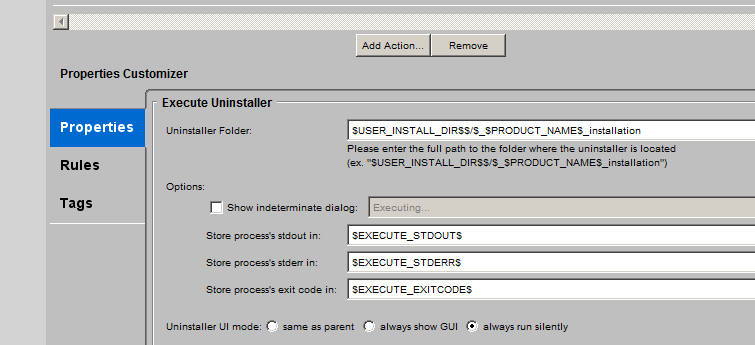
In some instances, however, the action does not uninstall anything. In other words, the uninstaller used in the action does not uninstall its product from the target machine. One specific case why this could happen is if the Execute Uninstaller action has Uninstaller UI mode set to ?always run silently?, but the silent UI mode was not enabled in the prior installer that installed the uninstaller that is being called by the Execute Uninstaller action. Silent mode must be enabled in the previous installation in order to have the Execute Uninstaller action run the previous installation uninstaller silently.
Additional Information
For debugging purposes, a Display Message panel can be placed right after the Execute Uninstaller action to resolve the following stdout, stderr and exit code variables from the Execute Uninstaller action:$EXECUTE_STDOUT$
$EXECUTE_STDERR$
$EXECUTE_EXITCODE$
(Note: The above variables names are the default ones and they can be changed.)
No ratings