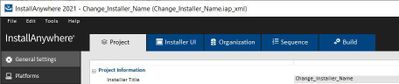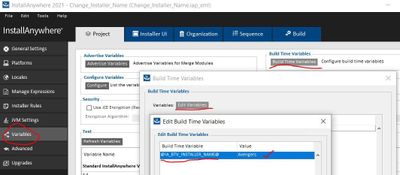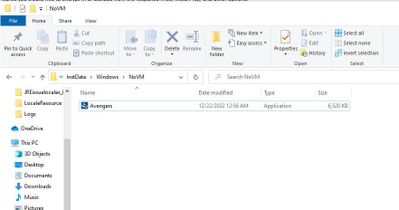This website uses cookies. By clicking Accept, you consent to the use of cookies. Click Here to learn more about how we use cookies.
Turn on suggestions
Auto-suggest helps you quickly narrow down your search results by suggesting possible matches as you type.
- Revenera Community
- :
- InstallAnywhere
- :
- InstallAnywhere Knowledge Base
- :
- Change Installer name at build time in InstallAnywhere.
Subscribe
- Mark as New
- Mark as Read
- Subscribe
- Printer Friendly Page
- Report Inappropriate Content
Change Installer name at build time in InstallAnywhere.
Change Installer name at build time in InstallAnywhere.
Summary:
This article shows how to Change Installer name at build time in InstallAnywhere.
Steps to Change Installer Name:
1. Create New project.
2. Click on Variables and click Build Time Variables and then Edit variables, add Build time variable : @IA_BTV_INSTALLER_NAME@ and value as Avengers.
3. Goto General Settings then set the Installer name as @IA_BTV_INSTALLER_NAME@
4. Build and run.
5. After the change,
No ratings