This website uses cookies. By clicking Accept, you consent to the use of cookies. Click Here to learn more about how we use cookies.
Turn on suggestions
Auto-suggest helps you quickly narrow down your search results by suggesting possible matches as you type.
- Revenera Community
- :
- InstallAnywhere
- :
- InstallAnywhere Forum
- :
- Giving new value to program group when the "create icons for all users" checked
Subscribe
- Mark Topic as New
- Mark Topic as Read
- Float this Topic for Current User
- Subscribe
- Mute
- Printer Friendly Page
May 06, 2014
08:17 AM
No creating shortcut icons for all users
I have created a small project and changed default shortcut folder to "All Users Program Menu" \ My_Product and built executable on windows.
While installing the application, changed the shortcut folder to "My_Produc" (not the default one). This is not creating shortcut icons for all users (creating only on current users profile).
Can anyone help me in creating icons for all users even if we change shortcut folder at the time of installation.
Regards,
Raghav
While installing the application, changed the shortcut folder to "My_Produc" (not the default one). This is not creating shortcut icons for all users (creating only on current users profile).
Can anyone help me in creating icons for all users even if we change shortcut folder at the time of installation.
Regards,
Raghav
(3) Replies
May 29, 2014
01:17 AM
I have created a small project and changed default shortcut folder to"All Users Program Menu" \ My_Product and built installer on windows.
While installing the application, changed the shortcut folder to "My_Produc" (not the default one). This is not creating shortcut icons for all users (creating only on users profile).
Can anyone help me in creating icons for all users even if we change shortcut folder at the time of installation.
Regards,
Raghav
While installing the application, changed the shortcut folder to "My_Produc" (not the default one). This is not creating shortcut icons for all users (creating only on users profile).
Can anyone help me in creating icons for all users even if we change shortcut folder at the time of installation.
Regards,
Raghav
Oct 07, 2014
12:47 AM
Giving new value to program group when the "create icons for all users" checked 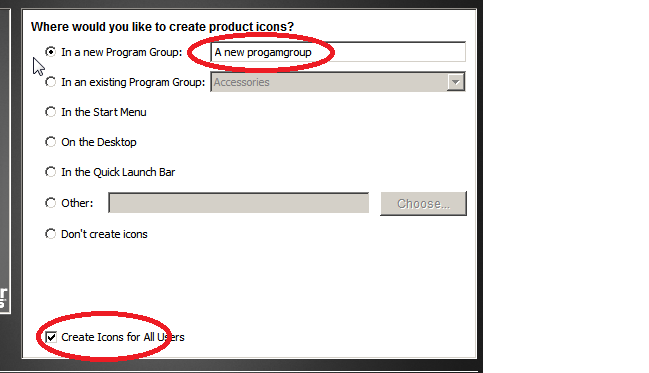 makes the GUI value inconsistent. :mad:
makes the GUI value inconsistent. :mad:
We expect the user short cuts to be like below.
$USER_SHORTCUTS$: C:\ProgramData\Microsoft\Windows\Start Menu\Programs\A new progamgroup
However it actually ignored the checkbox. And set the value to
$USER_SHORTCUTS$: C:\Users\\AppData\Roaming\Microsoft\Windows\Start Menu\Programs\A new progamgroup . This is clear if the user goes to next panel and comes back. The variable is unchecked.
If the user really checks the checkbox (probably uncheck first and then check it again), then the USER_SHORTCUTS looks correct and short cuts are created correctly. However it is so easy to miss.
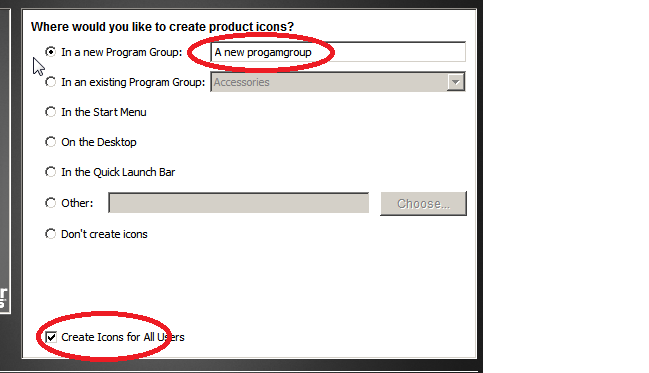 makes the GUI value inconsistent. :mad:
makes the GUI value inconsistent. :mad:We expect the user short cuts to be like below.
$USER_SHORTCUTS$: C:\ProgramData\Microsoft\Windows\Start Menu\Programs\A new progamgroup
However it actually ignored the checkbox. And set the value to
$USER_SHORTCUTS$: C:\Users\
If the user really checks the checkbox (probably uncheck first and then check it again), then the USER_SHORTCUTS looks correct and short cuts are created correctly. However it is so easy to miss.