This website uses cookies. By clicking Accept, you consent to the use of cookies. Click Here to learn more about how we use cookies.
Turn on suggestions
Auto-suggest helps you quickly narrow down your search results by suggesting possible matches as you type.
- Revenera Community
- :
- InstallAnywhere
- :
- InstallAnywhere Forum
- :
- Change Product description in Task Manager (Process Tab)
Subscribe
- Mark Topic as New
- Mark Topic as Read
- Float this Topic for Current User
- Subscribe
- Mute
- Printer Friendly Page
- Mark as New
- Subscribe
- Mute
- Permalink
- Report Inappropriate Content
Apr 25, 2014
01:20 AM
Change Product description in Task Manager (Process Tab)
Hi,
I'm using the InstallAnywhere 2013 premier edition. I made an installer for java application.
To run my application, i have used the create lunchanywhere for java application feature and that created an exe file for my project.
After installing the installer, when i executed that created exe using the create lunchanywhere for java application feature, it showing the product description in Task Manager (Process Tab) is 'LaunchAnywhere'. Could you please tell me how to change that Highlighted in Red color description.
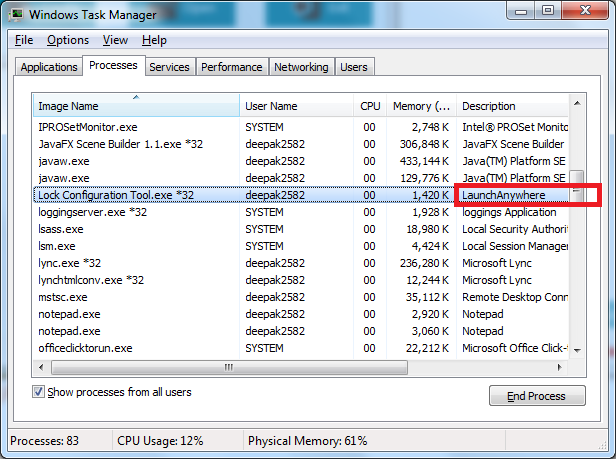
I'm using the InstallAnywhere 2013 premier edition. I made an installer for java application.
To run my application, i have used the create lunchanywhere for java application feature and that created an exe file for my project.
After installing the installer, when i executed that created exe using the create lunchanywhere for java application feature, it showing the product description in Task Manager (Process Tab) is 'LaunchAnywhere'. Could you please tell me how to change that Highlighted in Red color description.
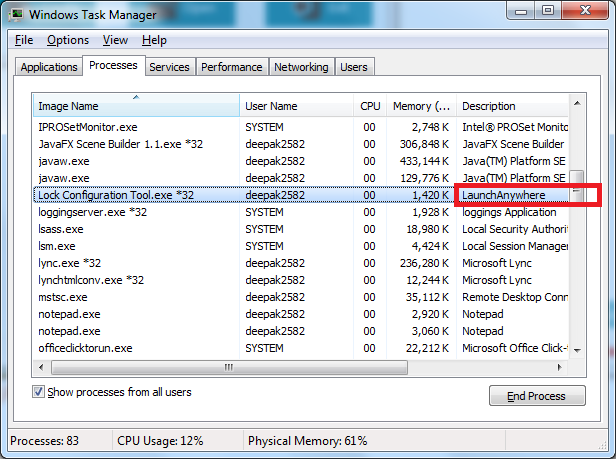
- Tags:
- installanywhere 2013
(3) Replies
- Mark as New
- Subscribe
- Mute
- Permalink
- Report Inappropriate Content
May 09, 2014
01:26 AM
deepak39sharma wrote:
Hi,
I'm using the InstallAnywhere 2013 premier edition. I made an installer for java application.
To run my application, i have used the create lunchanywhere for java application feature and that created an exe file for my project.
After installing the installer, when i executed that created exe using the create lunchanywhere for java application feature, it showing the product description in Task Manager (Process Tab) is 'LaunchAnywhere'. Could you please tell me how to change that Highlighted in Red color description.
Please reply if someone have any idea how to solve this problem.
Thanks in advance.
- Mark as New
- Subscribe
- Mute
- Permalink
- Report Inappropriate Content
Oct 04, 2014
03:17 AM
I don't think this is possible.
- Mark as New
- Subscribe
- Mute
- Permalink
- Report Inappropriate Content
Jun 25, 2016
01:46 PM
Can launchanywhere run purely in 64 bit mode ? The java app launches fine in 64bit but not launchanywhere.