This website uses cookies. By clicking Accept, you consent to the use of cookies. Click Here to learn more about how we use cookies.
Turn on suggestions
Auto-suggest helps you quickly narrow down your search results by suggesting possible matches as you type.
- Revenera Community
- :
- InstallAnywhere
- :
- InstallAnywhere Forum
- :
- Can't install to mapped drive when running on Windows Server 2012
Subscribe
- Mark Topic as New
- Mark Topic as Read
- Float this Topic for Current User
- Subscribe
- Mute
- Printer Friendly Page
Sep 11, 2013
02:23 PM
Can't install to mapped drive when running on Windows Server 2012
It is common for our users to install our software to a shared folder on a network drive, which we map to a drive letter on Windows.
When running our installer on Windows Server 2012, on the Select Installation Location screen, we are not able to see any mapped drives in the dialog box. If we attempt to enter a path on the mapped drive directly into the text field, we get an error complaining about write permissions.
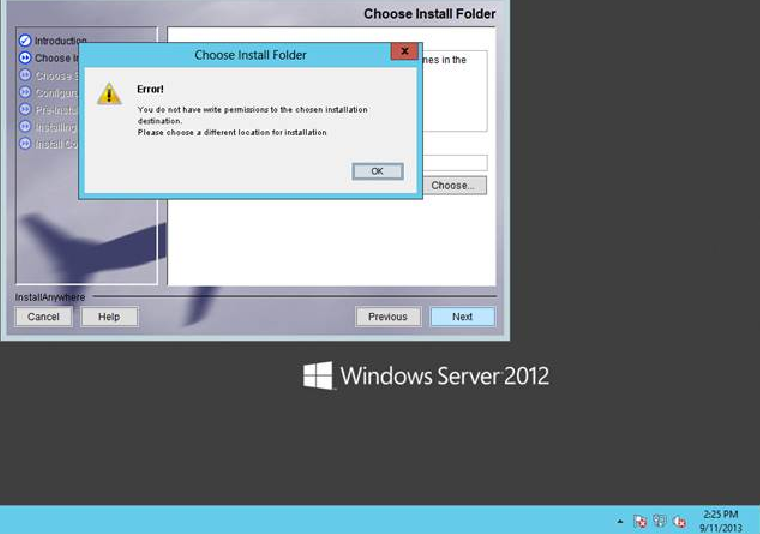
However, we do not see this behavior on Windows 7 or Windows Server 2008 R2. We are able to successfully select and install to a mapped drive on these OSes.
Has anyone encountered this before? I can't tell if this is a bug in InstallAnywhere 2012 or a Windows Server 2012 idiosyncrasy we need to work around.
We're using IA2012 Enterprise Build 4930.
When running our installer on Windows Server 2012, on the Select Installation Location screen, we are not able to see any mapped drives in the dialog box. If we attempt to enter a path on the mapped drive directly into the text field, we get an error complaining about write permissions.
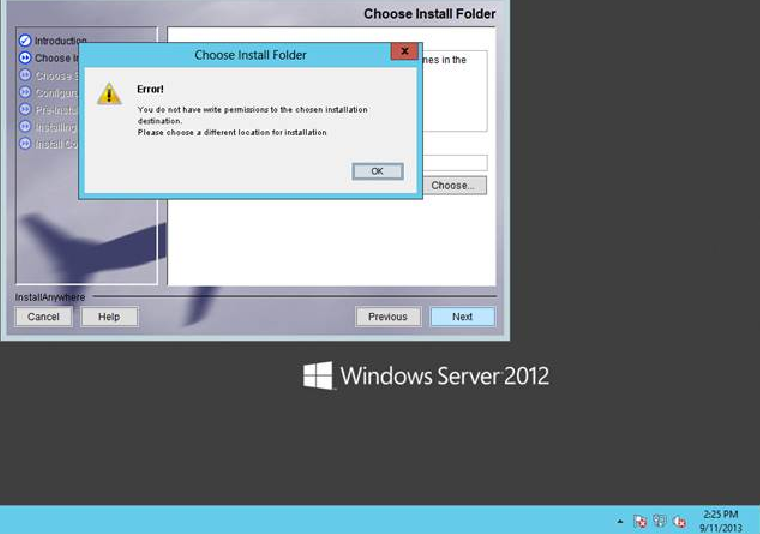
However, we do not see this behavior on Windows 7 or Windows Server 2008 R2. We are able to successfully select and install to a mapped drive on these OSes.
Has anyone encountered this before? I can't tell if this is a bug in InstallAnywhere 2012 or a Windows Server 2012 idiosyncrasy we need to work around.
We're using IA2012 Enterprise Build 4930.
(2) Replies
Sep 11, 2013
02:26 PM
And I forgot to add:
We are able to successfully create and copy files to this mapped drive from Windows Server 2012. So it does not appear to be a user permission issue (per se).
We are able to successfully create and copy files to this mapped drive from Windows Server 2012. So it does not appear to be a user permission issue (per se).