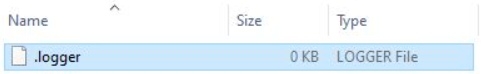This website uses cookies. By clicking Accept, you consent to the use of cookies. Click Here to learn more about how we use cookies.
Turn on suggestions
Auto-suggest helps you quickly narrow down your search results by suggesting possible matches as you type.
- Revenera Community
- :
- FlexNet Publisher
- :
- FlexNet Publisher Knowledge Base
- :
- .logger file on Windows OS Network license manager folder
Subscribe
- Mark as New
- Mark as Read
- Subscribe
- Printer Friendly Page
- Report Inappropriate Content
.logger file on Windows OS Network license manager folder
.logger file on Windows OS Network license manager folder
What is the .logger file created in the license manager folder all about?
.logger file is related to diagnostic port for vendor daemon in case diagnostics are enabled.
The license server emits diagnostic output for every message it receives to a local bound port. The diagnostics output runs on a separate thread in the VD and is controlled by two mechanisms - both must be enabled for diagnostics to be received.
How to disable creation of .logger file or disable diagnostics?
To Disable these diagnostic messages and creation of this file if required ,set the below parameters
ls_diagnostics_enabled=0 at server side and LM_A_DIAGS_ENABLED=0 at client side
No ratings