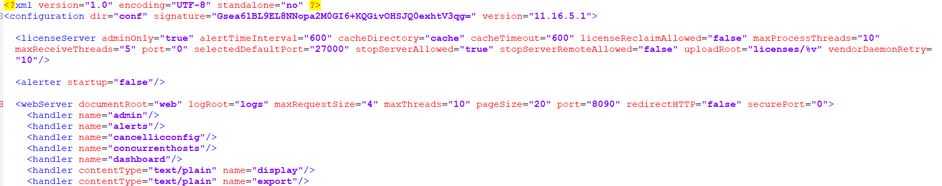- Revenera Community
- :
- FlexNet Publisher
- :
- FlexNet Publisher Knowledge Base
- :
- Steps to edit a specific vendor daemon port without using command line
- Mark as New
- Mark as Read
- Subscribe
- Printer Friendly Page
- Report Inappropriate Content
Steps to edit a specific vendor daemon port without using command line
Steps to edit a specific vendor daemon port without using command line
Question
1.How to change server.xml in order to edit a specific vendor daemon port without using command line.
This can be achieved in two ways as stated below
Steps for 1st method
1.Bring down the lmadmin service.
2.Go to the platform directory /lmadmin/conf/server.xml.
3.Edit the server.xml port as required and save it.
4.Bring up the lmadmin service and the changes will be reflected.
Steps for 2nd Method
1.Open the vendor daemon configuration in the UI.
2.Edit the license file (ex: counted.lic )and import it(check the overwrite option).
3.Restart the vendor daemon
Note:Service and command line should run with same users considering whether the lmadmin service is running as a windows service or is being started manually by using the command lmadmin -foreground.