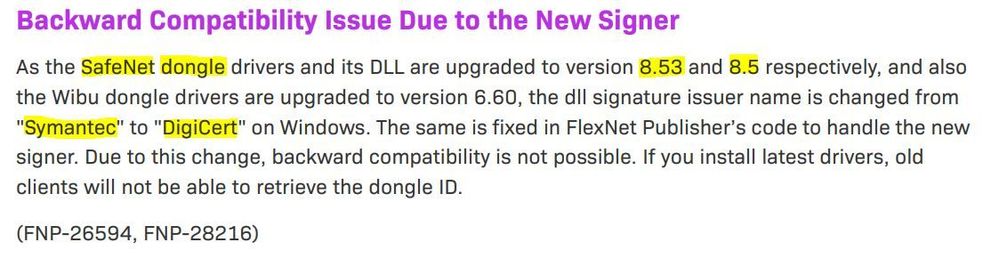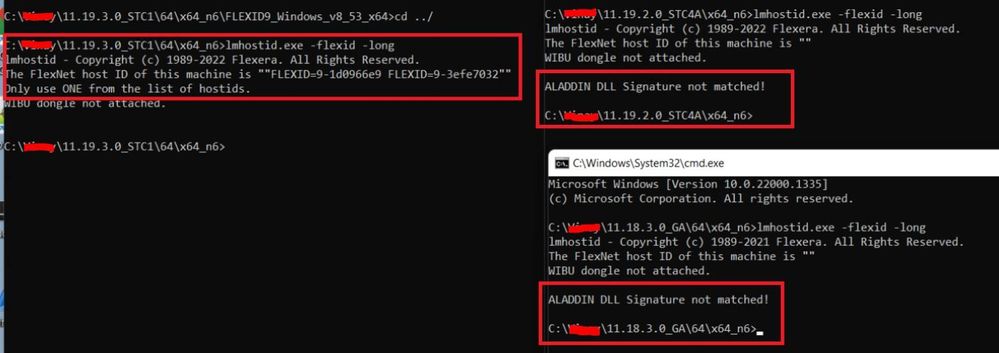- Revenera Community
- :
- FlexNet Publisher
- :
- FlexNet Publisher Knowledge Base
- :
- Safenet Dongle Drivers support and backward Compatibility
- Mark as New
- Mark as Read
- Subscribe
- Printer Friendly Page
- Report Inappropriate Content
Safenet Dongle Drivers support and backward Compatibility
Safenet Dongle Drivers support and backward Compatibility
Summary
Starting from FNP 11.19.3, (shared HASP dongle driver version 8.53 and DLL's version 8.5) the dongle DLL will not be backwards compatible with FNP 11.19.2 and older versions of clients.
Symptoms
Starting from FNP 11.19.3 and the Safenet Dongle Drivers are not compatible and getting the error "ALADDIN DLL Signature not matched", when trying to fetch Aladdin-id from the older FNP client kit with the latest driver 8.53 and haspsrm_win64.dll version 8.5 installed.
As per the FlexNet Publisher 2023 R1 11.19.3 Release Notes (February 2023) this is a known dongle issue due to the change in the DLL signature from "Symantec" to "DigiCert".
Steps to Reproduce
- Download and extract the latest FNP toolkit 11.19.3 and build the toolkit for DONGLE. nmake -f makefile.act DONGLE=1
- Install the latest Aladdin dongle device driver 8.53 and place the haspsrm_win64.dll or haspsrm_win32.dll(version 8.5) to C:\Windows\SysWOW64 or C:\Windows\System32
- Plugin dongle 9 into the device and run lmhostid -flexid -long to fetch from dongle 9 device.
- Now, Try fetching flexid using the older version kit and observer the error "ALADDIN DLL Signature not matched"
Workaround
In case of backward compatibility support, try to use old DLLs (version less than 8.5) with the latest drivers 8.53 to support older clients.