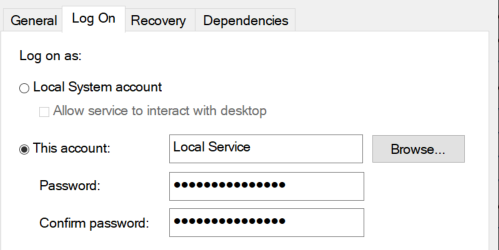- Revenera Community
- :
- FlexNet Publisher
- :
- FlexNet Publisher Knowledge Base
- :
- Password reset of admin user after the first installation of lmadmin it failed with error "old passw...
- Mark as New
- Mark as Read
- Subscribe
- Printer Friendly Page
- Report Inappropriate Content
Password reset of admin user after the first installation of lmadmin it failed with error "old password is incorrect"
Password reset of admin user after the first installation of lmadmin it failed with error "old password is incorrect"
Introduction
When we tried to reset the Password of the admin user after installation of lmadmin it failed with the error "old password is incorrect". Due to this error, we are not able to change the default admin user password from admin to something else then how to fix this issue?
Troubleshooting Steps
After following the lmadmin installation steps and trying to change the admin user password in the UI, due to the old password is incorrect error, we are not able to change the default password, what are all the other steps that can be helpful to fix this issue?
- Uninstall the lmadmin from the installed directory "C:\Program Files\FlexNet Publisher 64-bit License Server Manager\uninstall\Uninstall FlexNet Publisher License Server Manager"
- Again try to Install the lmadmin as administrator (right-click the lmadmin installer and run as administrator)
- Then start the service, make sure the service is running and try to log in with the admin user and password as "admin" and try to change the new password.
Still getting the "old password is incorrect" error message and the server.xml file is not being updated then follow the solution to fix this error.
Solution:
- The lmadmin64 service may be Installed as a Local service account which is not correct and this was not allowed to access the config file service.xml and update the new password.
- The lmadmin64 should run on the Local System account to get all access to the config files.
- So change the account from local service to local systems account and then save, and restart the service.
- Now go to the lmadmin user interface and try to change the password, this time we can change the admin user password from default to any other password.
Outcome
This issue is happening in some of the Windows servers and not all the Windows systems so please follow the steps to change the service account to fix this issue, this will allow us to update the admin user password.
More Information
Manual updating of the server.xml also will not help in this case.