This website uses cookies. By clicking Accept, you consent to the use of cookies. Click Here to learn more about how we use cookies.
Turn on suggestions
Auto-suggest helps you quickly narrow down your search results by suggesting possible matches as you type.
- Revenera Community
- :
- FlexNet Publisher
- :
- FlexNet Publisher Knowledge Base
- :
- How To Block The Error Message Popups?
Subscribe
- Mark as New
- Mark as Read
- Subscribe
- Printer Friendly Page
- Report Inappropriate Content
How To Block The Error Message Popups?
How To Block The Error Message Popups?
Steps to be followed
- Add this code line (void)lc_set_attr(lm_job, LM_A_PERROR_MSGBOX, (LM_A_VAL_TYPE)0); just before the checkout function in lmflex.c and lmgr11.c .
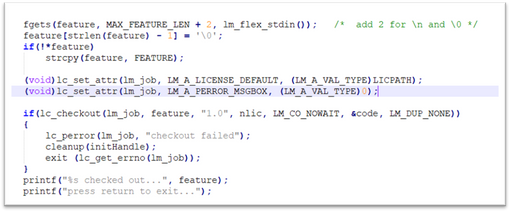
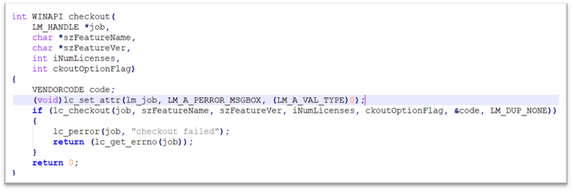
- Run nmake -f makefile clean all
- Try to checkout a non-Licensed feature for testing. (Error Message will not popup).
Note: lmflex.c changes are for “c” based clients and “lmgr” related changes are for the java client
No ratings