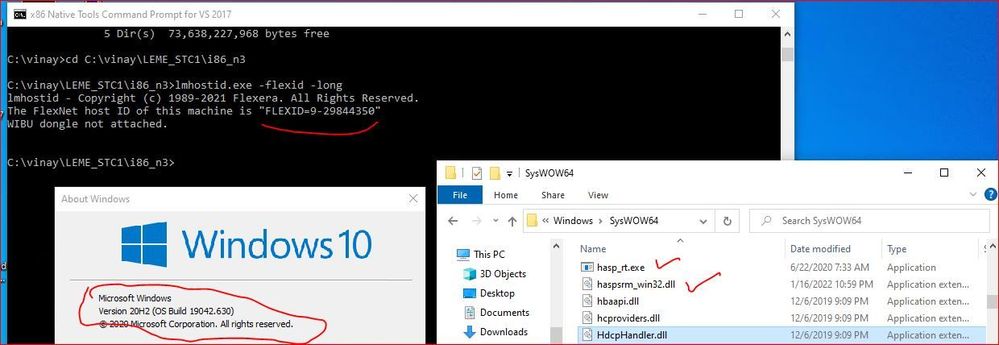- Revenera Community
- :
- FlexNet Publisher
- :
- FlexNet Publisher Knowledge Base
- :
- FLEXID-9 is not being detected using FNP
- Mark as New
- Mark as Read
- Subscribe
- Printer Friendly Page
FLEXID-9 is not being detected using FNP
FLEXID-9 is not being detected using FNP
Question:
What could be the reasons for FLEXID-9 not being detected using FNP toolkit.
Answer:
It will be more viable, if we can cross check the valid scenarios (as explained below) with native environment.
- At first if the FLEXID-9 in use is a legacy one, then for licensing solution to work "ls_flexid9_hasp4_support" is set as "1" in machind\lsvendor.c
Be advised that it should not have any effect on the lmutil (i.e. fetching the dongle ID).
- Build the toolkit with DONGLE support i.e. "nmake -f makefile DONGLE=1"
- Install the FLEXID-9 driver from corresponding zip folder in the platform directory of the toolkit.
- Placement of hasp_rt.exe should be in the same folder as the client application.
- About the dongle dll's (i.e. haspsrm_win32.dll & haspsrm_win64.dll),
Do one of the following:
• Either Define the FlexNet environment variable FLEXID_LIBRARY_PATH to point to the location of the dongle shared object, haspsrm_win32.dll or haspsrm_win64.dll (depending on your architecture).
OR
=============
• Manually copy the DLLs to the Windows installation System32 or SysWOW64 directory (depending on your architecture).
• On a 64-bit system, publishers using the x64_n6 kit should install haspsrm_win64.dll to %windir%/System32.
• On a 64-bit system, publishers using the i86_n3 kit should install haspsrm_win32.dll to %windir%/SysWOW64
• On a 32-bit system, publishers using the i86_n3 kit should install haspsrm_win32.dll to %windir%/System32
• On a 64-bit Linux system, publishers using the x64_lsb kit should install libhasp_linux_x86_64.so to
/usr/lib64.
• On a 32-bit Linux system, publishers using the i86_lsb kit should install libhasp_linux_i686.so to
/usr/lib.
• On a Max OS X system, publishers using the universal_mac kit should install hasp_darwin.dylib to
/usr/local/lib.
However, it is always a good idea to place them in System32 & SYSWow64 folders (on windows).
==============
- Then perform the command line operation as "lmutil.exe lmhostid -flexid -long"
- It should display the FLEXID-9 ID.
If even after performing the above steps, the FLEXID9 ID is not being displayed, then raise a case with Flexera Support.
Thiiiiiiiiiiiiiiiiii't help. Please, suggest how to resolve the issue
Hi @igor_elgris can you try with the latest run time environment Installer
and see this helps to fix?.
Best Regards,
Hi @igor_elgris I tired from my end and its working
With old driver
D:\Dongle9\i86_n3-11.18.3.1.1_v6\i86_n3>lmutil.exe lmhostid -flexid -long
lmutil - Copyright (c) 1989-2021 Flexera. All Rights Reserved.
The FlexNet host ID of this machine is ""
WIBU dongle not attached.
ALADDIN DLL not found!
After removed old driver
D:\Dongle9\i86_n3-11.18.3.1.1_v6\i86_n3\FLEXID9_Windows_v8_23_i686\FLEXID9_Windows_v8_23_i686>haspdinst.exe -fr
Go to the location where you have Sentinel_LDK_Run-time_setup
D:\THALES\Sentinel_LDK_Run-time_setup 8.31.3645 Dec 2021\Sentinel_LDK_Run-time_setup>HASPUserSetup.exe
Once the setup is finished
D:\FNP_Customer_Solution_files\Dongle9\i86_n3-11.18.3.1.1_v6\i86_n3>lmutil.exe lmhostid -flexid -long
lmutil - Copyright (c) 1989-2021 Flexera. All Rights Reserved.
The FlexNet host ID of this machine is "FLEXID=9-372x1xxx6"
WIBU dongle not attached.
Hope this helps.
Best Regards,
Didn't help at all. The Dongle is still not seen. Windows 10 version is 20H2
Hi @igor_elgris Find the result in Windows 10 V 20H2 as well
Try to uninstall the driver and then install again and please collect all this details and update to the support case
C:\i86_n3\FLEXID9_Windows_v8_23_i686>haspdinst.exe -fr
C:\i86_n3\FLEXID9_Windows_v8_23_i686>haspdinst.exe -i
C:\i86_n3\FLEXID9_Windows_v8_23_i686>haspdinst.exe -info
Can you also share with me lmhostid.exe -flexid -long output?
Best Regads,