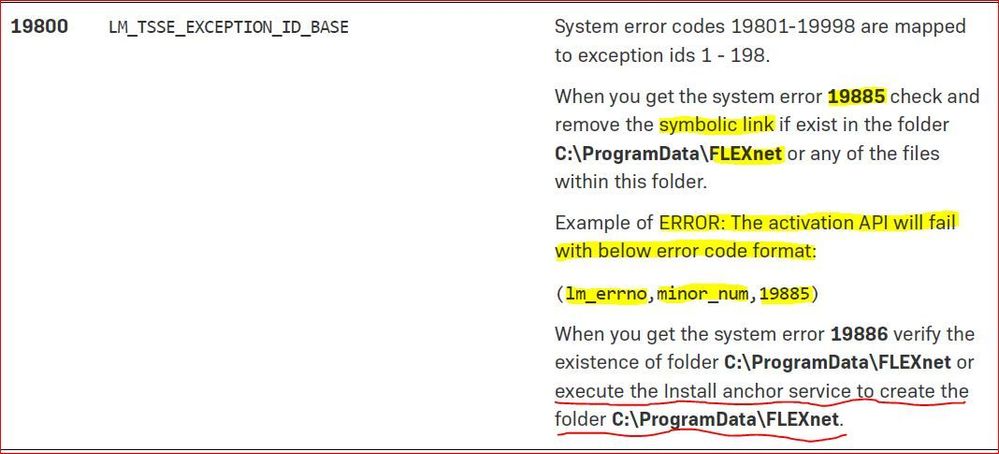- Revenera Community
- :
- FlexNet Publisher
- :
- FlexNet Publisher Knowledge Base
- :
- ERROR: API function failed (50030,71521,19886)
- Mark as New
- Mark as Read
- Subscribe
- Printer Friendly Page
- Report Inappropriate Content
ERROR: API function failed (50030,71521,19886)
ERROR: API function failed (50030,71521,19886)
Symptoms:
We may notice a discrepancy between Flexnet Publisher versions where the “FLEXnet” trusted storage directory found at C:\Program Data\ is not being created by FNP API’s/calls anymore post-release 11.18.2.0 and getting the error ERROR: API function failed (50030,71521,19886) after manually deleted the folder FLEXnet. Is this expected behaviour or how to fix it?.Diagnosis:
The following steps should create the FLEXnet folder before FNP 11.18.2.0 however post this it is not.
- Install/configure a product enabled by FNP Trusted license models and then Delete the “FLEXnet” directory (If already created) located at C:\Program Data.
- Depending on the products enabled as either node-locked uncounted, or floating borrowable license models, run any or all of the following calls: flxActCommonLicSpcPopulateAllFromTS, lc_vsend, flxActCommonHandleGetUniqueMachineNumber.
- “FLEXnet” trusted storage folder should be created at C:\Program Data\
The lack of the FLEXnet directory causes the application to be inoperable for activation.
Solution:
It is an expected FNP behaviour after the fix of FNP-24746 in FNP 11.18.2 (Windows vulnerability issue w.r.t symbolic link).
-
As a part of the solution of FNP-24746 (Windows vulnerability issue w.r.t symbolic link), the Install anchor service takes the responsibility of creating the FLEXnet folder under "C:\ProgramData".
-
Post execution of Install anchor service, in case the FLEXnet folder gets deleted (which is unexpected), then the FNP application is expected to return 19886 system error which is "ERROR: API function failed (50030,71521,19886)"
-
When the system error 19886 occurs, make sure folder C:\ProgramData\FLEXnet exists otherwise execute the Install anchor service to create the folder C:\ProgramData\FLEXnet.
-
Find more details in "FlexNet Publisher 2021 R3 (11.18.2) C/C++ Function Reference" guide page#310 as below: