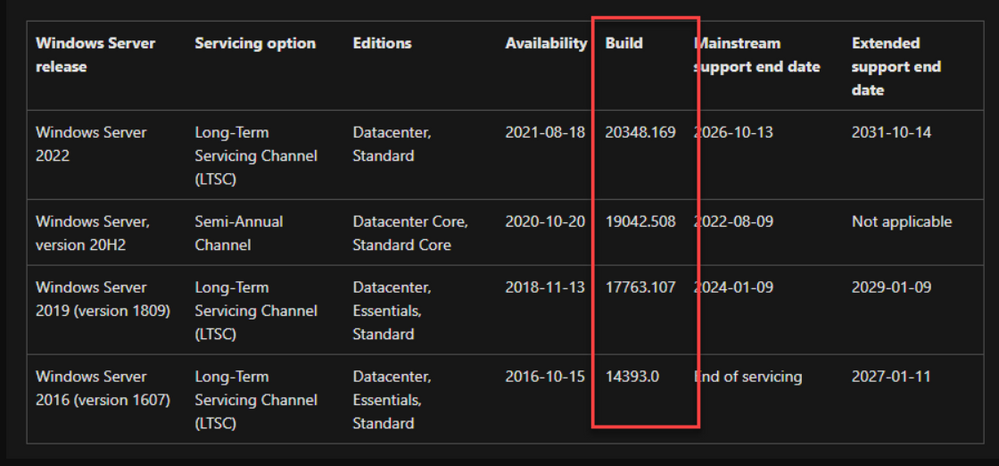- Revenera Community
- :
- FlexNet Publisher
- :
- FlexNet Publisher Knowledge Base
- :
- DPLT: Diagnostic Functionality is unable to access AF_UNIX socket
- Mark as New
- Mark as Read
- Subscribe
- Printer Friendly Page
- Report Inappropriate Content
DPLT: Diagnostic Functionality is unable to access AF_UNIX socket
DPLT: Diagnostic Functionality is unable to access AF_UNIX socket
Symptoms:
The license service on the Windows Operating system may fail to start due to unable to access the AF_UNIX socket and find the below logs
16:17:06 (demo) Starting diagnostics port listener thread (DPLT)
16:17:06 (demo) Starting diagnostics output thread (DRQT)
16:17:06 (demo) DPLT: running
16:17:06 (demo) DPLT: Diagnostic Functionality is unable to access AF_UNIX socket
16:17:06 (demo) DRQT: running
16:17:06 (demo) DRQT: terminated
16:17:06 (demo) DPLT: Diagnostic Functionality is not supported on this platform
16:24:06 (lmgrd) demo exited with status 58 ()
16:24:06 (lmgrd) Since this is an unknown status, license server
16:24:06 (lmgrd) manager (lmgrd) will attempt to re-start the vendor daemon.
16:24:06 (lmgrd) EXITING DUE TO SIGNAL 1
Diagnosis:
Check the Windows build number if the build number < 17063 then there was no support for the AF_UNIX socket which is why the license server failed to start the diagnostic functionality and also failed to start the server.
Solution:
1. Disable the diagnostics config to avoid this issue on the lower build operations system to do that
set the ls_diagnostics_enabled =0 in lsvendor.c file and rebuilt the application.
2. If we want to run the Diagnostic Functionality in Windows 10/11 or Windows server then use the Windows build which has more than 17063.
Worth Read:
1. AF_UNIX support comes to Windows after windows build 17063 click here to read more.
2. Which windows server version does support the Unix socket (AF_UNIX)