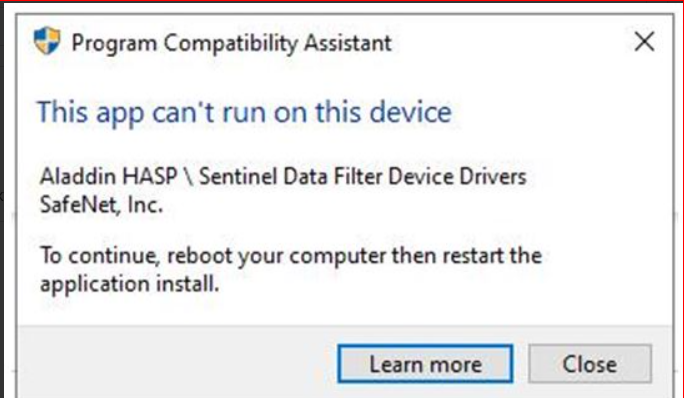- Revenera Community
- :
- FlexNet Publisher
- :
- FlexNet Publisher Forum
- :
- USB dongle license driver issue
- Mark Topic as New
- Mark Topic as Read
- Float this Topic for Current User
- Subscribe
- Mute
- Printer Friendly Page
- Mark as New
- Subscribe
- Mute
- Permalink
- Report Inappropriate Content
USB dongle license driver issue
Hi all, We have a FLEXid USB Dongle, and wanted to install corresponding drivers as described in https://www.xilinx.com/support/answers/47132.html (For Vivado 2017.3 and later). We followed steps 1-7. Upon restarting Windows and logging in, Windows crashes about 10s after loading the windows desktop, leading to an automatic reboot. This kept repeating. The inevitable crashing was resolved after removing haspsrm_win32.dll and running haspdinst -remove in Safe Mode. This was on Windows 10, 64bit. The windows event viewer only has the following bits of information: Upon login: Sentinel Keys Server unable to process broadcast clients. And a few seconds later: The previous system shutdown at 16:01:39 on 21/09/2021 was unexpected. Is there any known solution to this? Are there any further crash logs that would help diagnose the issue? Many thanks
Regards
Sreekanth
- Mark as New
- Subscribe
- Mute
- Permalink
- Report Inappropriate Content
Hi @sri1213 Are you getting the error like the below screenshot and the system reboot, if yes then
the problem with the dongle driver was not supported in Windows 10 build xxxx. You have to use the dongle driver which is supported on Windows 10, in the driver bundle there is a readme which will explain the OS support details.
Best Regards,
- Mark as New
- Subscribe
- Mute
- Permalink
- Report Inappropriate Content
@DanOne another way to test, complete steps 1-7 and in step 8, you have to copy
- On 64-bit Windows systems, copy both haspsrm_win64.dll and haspsrm_win32.dll files to %windir%\System32 and %windir%\SysWOW64.
Before restarting, the system, make sure the LED on the dongle has turned on and then open http://localhost:1947/_int_/config_to.html in your browser -> Access to Remote License Managers -> Broadcast Search for Remote Licenses "if this is enabled" then remove the check mark (disable) and then save. Now try to restart and check. If this is not helpful then the driver has to upgrade.
Best Regards,