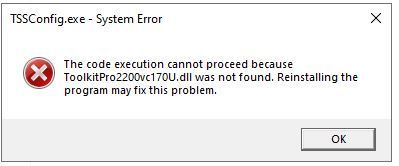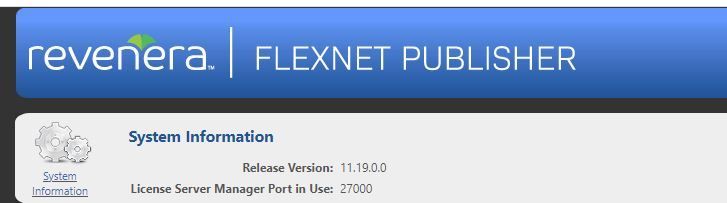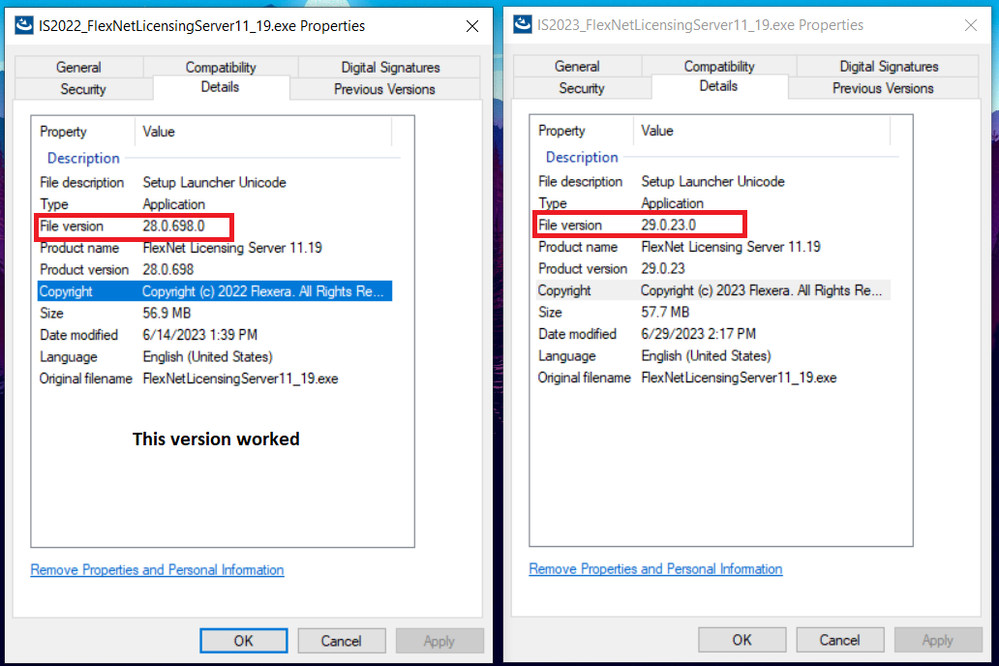- Revenera Community
- :
- FlexNet Publisher
- :
- FlexNet Publisher Forum
- :
- Re: FlexNet publisher on "Windows 2022"
- Mark Topic as New
- Mark Topic as Read
- Float this Topic for Current User
- Subscribe
- Mute
- Printer Friendly Page
- Mark as New
- Subscribe
- Mute
- Permalink
- Report Inappropriate Content
Installed flexnet publisher on "Windows 2022" server. Installation was successful.
Installed 11.9.0.0 version.
While trying to open "FlexNet Server License Return Wizard" we are getting below error.
"The code execution cannot proceed because "TookkittPro2200vc170U.dll" was not found. Reinstalling the program may fix this problem"
Tried reinstalling it did not work
File Name : FlexNetLicensingServer11_19.exe
- Mark as New
- Subscribe
- Mute
- Permalink
- Report Inappropriate Content
@deepakd unfortunately, that cannot be done. Please raise a support case and I or someone from the support will assist you further with it.
Sorry for the trouble.
- Mark as New
- Subscribe
- Mute
- Permalink
- Report Inappropriate Content
Hi @deepakd can you please confirm Full version details? its 11.19.0.0 or 11.9.0.0 ?
also please add a screenshot.
Best Regards,
- Mark as New
- Subscribe
- Mute
- Permalink
- Report Inappropriate Content
Getting below error while opening "FlexNet Server License Return Wizard". This is installed on Windows 2022
- Mark as New
- Subscribe
- Mute
- Permalink
- Report Inappropriate Content
Hi @deepakd ,
"TookkittPro2200vc170U.dll" is not a dll we share with our FNP kit or the lmadmin as I result I do not think this is an FNP issue.
The error dialog points to TSSconfig.exe which is also not an executable we share with our kit. Can you please look into TSSconfig.exe and its dll which may help you solve this issue?
Kind regards,
Yashwanth
- Mark as New
- Subscribe
- Mute
- Permalink
- Report Inappropriate Content
Does flexnet publisher manager support Windows 2022 ?
After installing Flexnet manager I do see the "TSSConfig.exe" in the installed path. And also we have "ToolkitPro2020vc140U.dll"
- Mark as New
- Subscribe
- Mute
- Permalink
- Report Inappropriate Content
I tried installing older build version of FlexNetLicensingServer11_19.exe and it worked. The one in the left one is downloaded from 2022 link from portal and right one from 2023 link.
https://flexerasoftware.flexnetoperations.com/control/inst/index
Is there anything that I am missing here on Windows 2022 support ?
- Mark as New
- Subscribe
- Mute
- Permalink
- Report Inappropriate Content
Hi @deepakd ,
As per the release note, FNP 11.19 version does support windows server 2022 so I am not sure as to why you are facing this issue. Can you please raise a support case for us to look into and help you with this?
Your cooperation in helping us replicate the issue on our side will be needed/appreciated.
- Mark as New
- Subscribe
- Mute
- Permalink
- Report Inappropriate Content
I tried installing File Version - 29.0.23.0 on "Windows 10" and its same dll issue. I will work with support team on this.
Can you move this ticket/topic as support case ?
- Mark as New
- Subscribe
- Mute
- Permalink
- Report Inappropriate Content
@deepakd unfortunately, that cannot be done. Please raise a support case and I or someone from the support will assist you further with it.
Sorry for the trouble.
- Mark as New
- Subscribe
- Mute
- Permalink
- Report Inappropriate Content
Created support ticket @Yvernekar