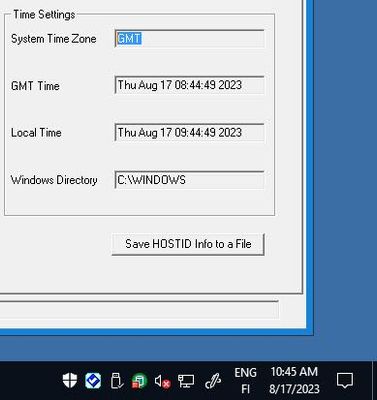- Revenera Community
- :
- FlexNet Publisher
- :
- FlexNet Publisher Forum
- :
- Change timezone settings in LMTOOLS
- Mark Topic as New
- Mark Topic as Read
- Float this Topic for Current User
- Subscribe
- Mute
- Printer Friendly Page
- Mark as New
- Subscribe
- Mute
- Permalink
- Report Inappropriate Content
Change timezone settings in LMTOOLS
Hi,
We have an issue with timezone setting. Our server is located in Central European Time – CET Time Zone / European Central Time (Standard Time) but in LMTOOLS it show timezone GMT (see attached screenshot).
The issue is reflexting to one tool what we are using to monitor licenses (OpenLM) and it giving following error.
The gap between RequestTime (from output) and ExecutionTime (executed in Broker) is too big. RequestTime:8/17/2023 9:49:00 AM, ExecutionTime:8/17/2023 10:49:30 AM
I assume that the timezone setting might cause this.
- Mark as New
- Subscribe
- Mute
- Permalink
- Report Inappropriate Content
As per my knowledge, the data in the lmtool is what the system timezone is set to. Can you please check if the timezone in DATE & TIME section of the Windows setting is set to the correct timezone?
- Mark as New
- Subscribe
- Mute
- Permalink
- Report Inappropriate Content
I do see an hour difference in the GMT and the local time in lmtools but I am not sure how/why the system time is 2 hours ahead.
Can you please raise a support ticket for us to assist you better?
- Mark as New
- Subscribe
- Mute
- Permalink
- Report Inappropriate Content
I'm having a same problem, any solution for this? The server is running on UTC +2 timezone and changing the timezone does not have an effect.
- Mark as New
- Subscribe
- Mute
- Permalink
- Report Inappropriate Content
Hi There, is there any way of fixing this issue? We've been having the same error for all Linux Linux Servers running FlexLM.
Anything to share?
Any clues would really be appreciated.