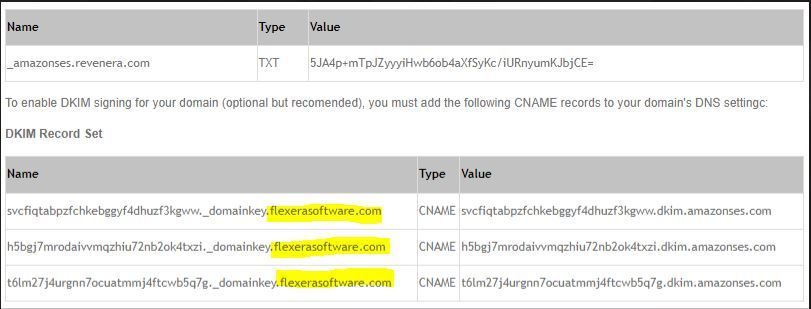- Revenera Community
- :
- FlexNet Operations
- :
- FlexNet Operations Knowledge Base
- :
- Troubleshooting Email Address/Domain Verification on AWS Environments
- Mark as New
- Mark as Read
- Subscribe
- Printer Friendly Page
- Report Inappropriate Content
Troubleshooting Email Address/Domain Verification on AWS Environments
Troubleshooting Email Address/Domain Verification on AWS Environments
Introduction
FlexNet Operations Cloud supports sending emails on behalf of your email server. For FlexNet Operations Cloud ALM hosted on AWS environments, Producers must first verify the email address/domain with AWS Simple Email Service (SES) to successfully send emails using the custom email address/domain.
This article provides common troubleshooting steps in case an error is observed despite the verification process completing successfully.
Troubleshooting Steps
- If using a custom email address/domain, please confirm that the DKIM information was added to your organization's DNS records by your IT team immediately after submitting the domain request. If after 48 hours, it is does not show validated, please contact Revenera Technical Support to request a review.
- Ensure the DKIM information remains in the DNS records throughout the life of the email address/domain.
- AWS SES may take 48-72 hours to detect the verified email address/domain.
- If the email address/domain is verified in the Email/Domain Verification Tool, however it is not verified in the email template, try changing the email address in the template and then reverting it back. This will refresh the email template.
Outcome
If you continue to observe issues with sending emails using the custom email address/domain, please contact Revenera Technical Support for further assistance.
Resolved Issue
Note: The issue was resolved in FlexNet Operations ALM 2023.10 (deployed to Production on October 12, 2023 and UAT on October 15, 2023)
There was a known issue with the domain verification process affecting migrated AWS UAT environments. When an custom domain is submitted for verification in the Email/Domain Verification tool of the FlexNet Operations Producer Portal, the generated DKIM records are incorrectly hard-coded with the flexerasoftware.com domain (see image below).
Note: This issue does not affect custom email address verification.
Workaround
Note: The workaround is obsolete and users should discontinue its use. Please use the instructions in the Resolution section.
When sharing the DKIM records with your IT team to add to your DNS records, you will need to replace the flexerasoftware.com domain with the custom domain. In the image above, you would replace flexerasoftware.com with revenera.com.
Resolution
The issue is no longer observed in FlexNet Operations ALM as of the 2023.10 release. Users should follow the instructions in the Verifying Email Addresses and Domains (AWS Only) of the FlexNet Operations User Guide -> Administrator Reference document and ensure the DKIM information is added to and maintained in your organization's DNS records.
If you have any questions, contact Revenera Technical Support for assistance.
More Information
Refer to the Verifying Email Addresses and Domains (AWS Only) of the FlexNet Operations User Guide -> Administrator Reference document.