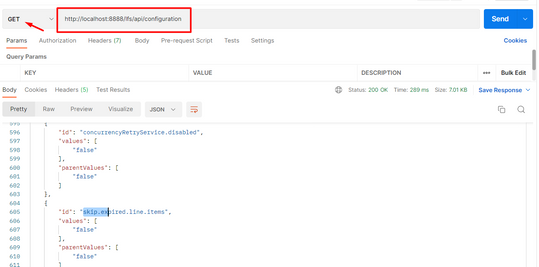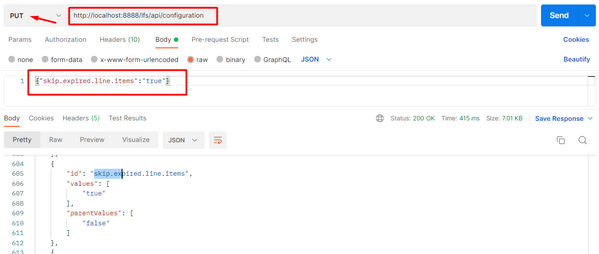- Revenera Community
- :
- FlexNet Operations
- :
- FlexNet Operations Knowledge Base
- :
- METHOD to update LFS config at FNO On-premises using REST interface
- Mark as New
- Mark as Read
- Subscribe
- Printer Friendly Page
- Report Inappropriate Content
METHOD to update LFS config at FNO On-premises using REST interface
METHOD to update LFS config at FNO On-premises using REST interface
Question:
How to update LFS config say "skip.expired.line.items" at FlexNet Operations On-premises using REST?
Answer:
One can get all the available configuration of LFS (Licensing Fulfillment System) at local FNO (FlexNet Operations) by sending a GET call on the Endpoint "http://localhost:8888/lfs/api/configuration" .
Now to update any one config parameter say "skip.expired.line.items" one can send a PUT call against same /configuration endpoint with skip.expired.line.items as true/false in body. For better understanding see the following steps:
1. To get the list of available configs at LFS:
2. Now to update/override any config send a PUT call against the /configuration endpoint of LFS
NOTE:
1) While sending a PUT call, make sure your request header Content-Type is set as "application/json;charset=utf-8"
2) Most of these LFS config can be controlled from FNO Producer Portal under "system-->config-->FlexNet Operations-->Embedded Device Settings" (or) from "system-->config--> Embedded Devices" (or) from LFS config page "http://localhost:8888/lfs/jsp/config.jsp"
3)To send the REST calls, you need use any 3rd Party utility such as POSTMAN, YARC etc. I have used POSTMAN in the example.