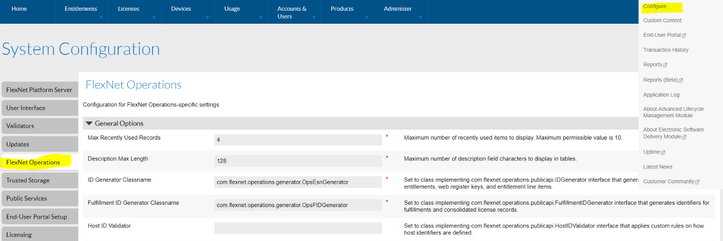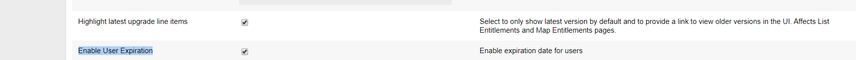This website uses cookies. By clicking Accept, you consent to the use of cookies. Click Here to learn more about how we use cookies.
Turn on suggestions
Auto-suggest helps you quickly narrow down your search results by suggesting possible matches as you type.
- Revenera Community
- :
- FlexNet Operations
- :
- FlexNet Operations Knowledge Base
- :
- How to set expiration date of each user explicitly in FNO ALM?
Subscribe
- Mark as New
- Mark as Read
- Subscribe
- Printer Friendly Page
How to set expiration date of each user explicitly in FNO ALM?
How to set expiration date of each user explicitly in FNO ALM?
Follow the below steps
1.Go to System -->Configure-->FlexNet Operations.
2.Inside FlexNet Operations-->Enable User Expiration, tick the checkbox to enable the functionality .
3.Go to the user screen and set the expiry date as below.
Labels (11)
No ratings