This website uses cookies. By clicking Accept, you consent to the use of cookies. Click Here to learn more about how we use cookies.
Turn on suggestions
Auto-suggest helps you quickly narrow down your search results by suggesting possible matches as you type.
- Revenera Community
- :
- FlexNet Operations
- :
- FlexNet Operations Knowledge Base
- :
- How to create prompt and filters in reporter tool
Subscribe
- Mark as New
- Mark as Read
- Subscribe
- Printer Friendly Page
- Report Inappropriate Content
How to create prompt and filters in reporter tool
How to create prompt and filters in reporter tool
Steps to create prompt and filters in reporter tool
Example
1.Creating a simple report with Account Universe.
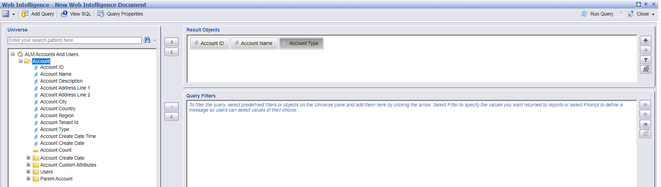
If the requirement is that when a user runs the report, he should be prompted to enter a specific account ID.
2.Add Account ID to filter section and select prompt as shown below
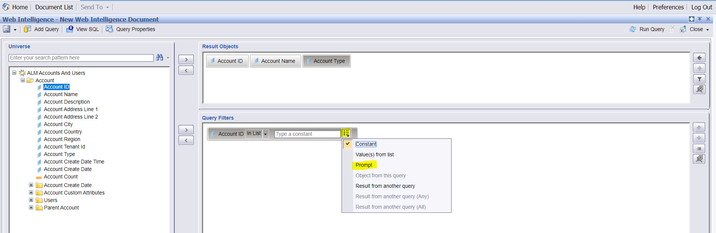
3.Select the specific Account ID you would like to run the report for
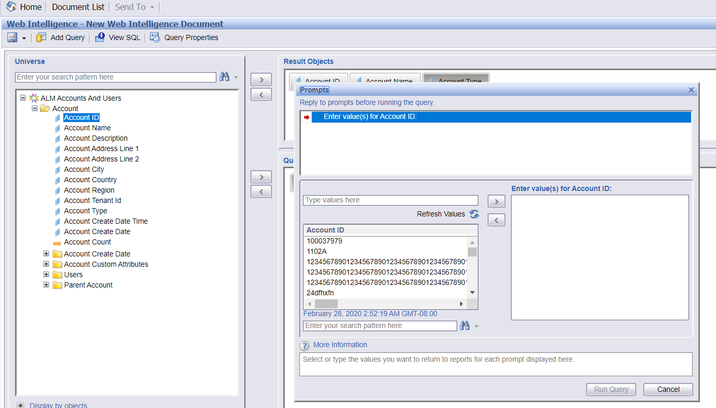
To Filter the data after running the report follow below steps
1.Run the report.
2.Right click on the column where the filter needs to be created.
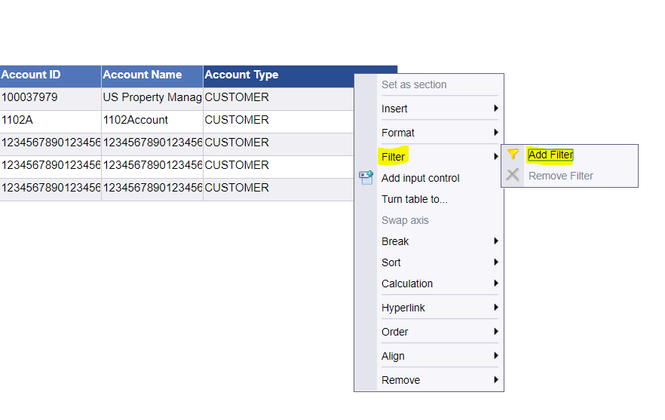
3.Add the data that you want to filter
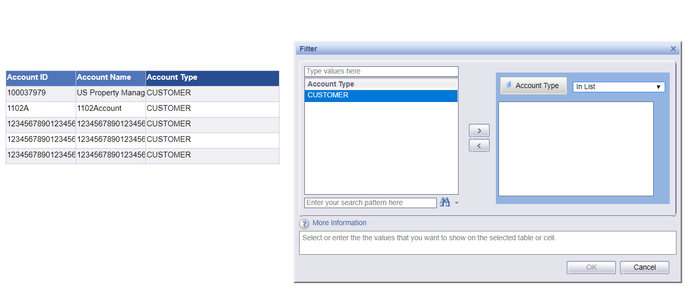
Filters can be created before running the report as well.
No ratings