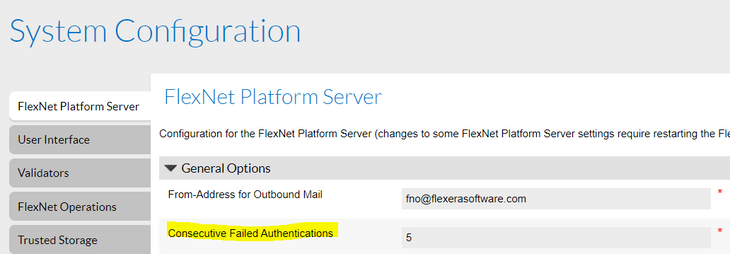This website uses cookies. By clicking Accept, you consent to the use of cookies. Click Here to learn more about how we use cookies.
Turn on suggestions
Auto-suggest helps you quickly narrow down your search results by suggesting possible matches as you type.
- Revenera Community
- :
- FlexNet Operations
- :
- FlexNet Operations Knowledge Base
- :
- How to change the No. of Failed attempts after which the user is deactivated .
Subscribe
- Mark as New
- Mark as Read
- Subscribe
- Printer Friendly Page
- Report Inappropriate Content
How to change the No. of Failed attempts after which the user is deactivated .
How to change the No. of Failed attempts after which the user is deactivated .
1.Go to System->Configure->FlexNet Platform Server
2.Enter the Number of attempts to log in "Consecutive Failed Authentication" after which the user will be deactivated.
3.Attempts are counted over time period for failed authorizations. For a Shared Login, the number of attempts considered is twice this configuration.
No ratings