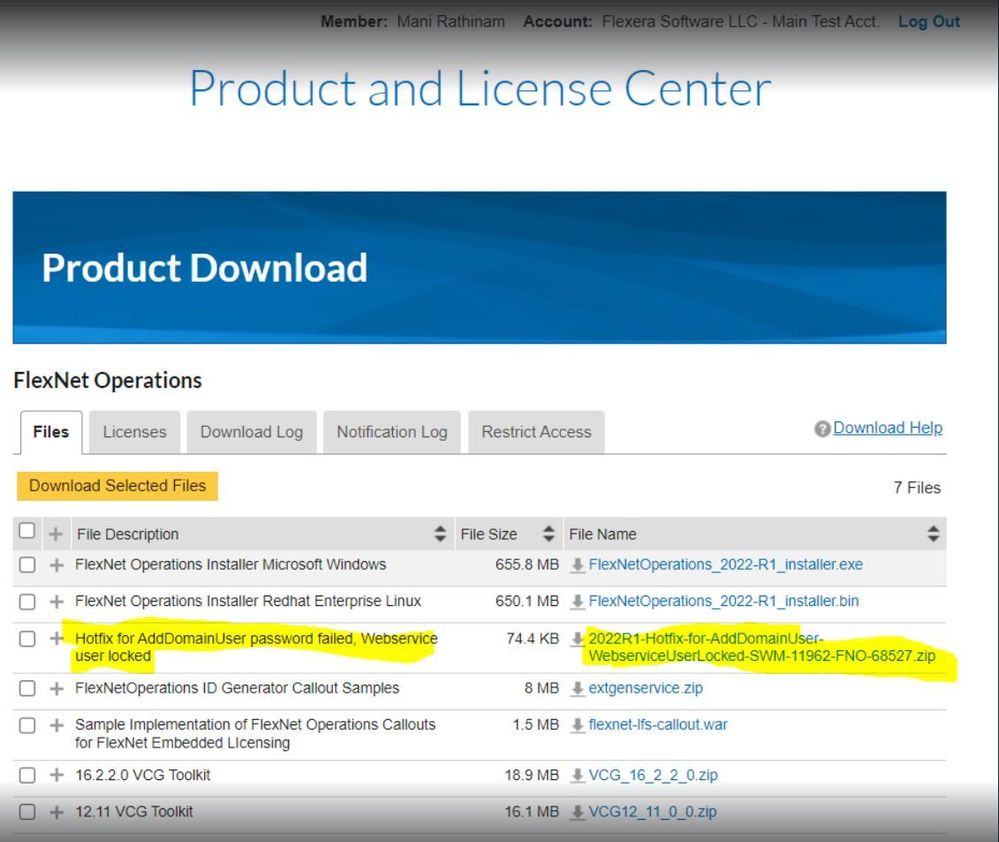This website uses cookies. By clicking Accept, you consent to the use of cookies. Click Here to learn more about how we use cookies.
Turn on suggestions
Auto-suggest helps you quickly narrow down your search results by suggesting possible matches as you type.
- Revenera Community
- :
- FlexNet Operations
- :
- FlexNet Operations Knowledge Base
- :
- Hotfix for LDAP user login failed & webservice user locked in Flexnet Operations 2022 R1
Subscribe
- Mark as New
- Mark as Read
- Subscribe
- Printer Friendly Page
- Report Inappropriate Content
Hotfix for LDAP user login failed & webservice user locked in Flexnet Operations 2022 R1
Hotfix for LDAP user login failed & webservice user locked in Flexnet Operations 2022 R1
Summary
This article explains in detail the hotfix "2022R1-Hotfix-for-AddDomainUser-WebserviceUserLocked-SWM-11962-FNO-68527.zip" which is there in the product download centre for Flexnet Operations 2022.R1
Symptoms
There are two fixes in the hotfix.
- FNO-68527 - Login failed into FNO after adding the domain user using AddDomainUser web service.
- SWM-11962 - When running a SOAP call to Authenticate users if a password is incorrectly used it then it will clock the user from being able to make a call with the correct details.
Steps to Reproduce
The following steps should be used to replicate the issues.
- FNO-68527 - Adding domain (LDAP) user using v3/UserAcctHierarchyService --> addDomainUser request and after a successful response the user successfully added in the domain (LDAP domain). However the user was not able to log in to the FNO portal with an LDAP username and password, it was failing to login and expected the reset the password.
- SWM-11962 - Use the wrong password to run the web service once and then try to use the right password and see the error in the web service response "java.rmi.RemoteException: Error Authenticating User:No value provided for key tenant_id; nested exception is: [Incident# 9504-176759] com.flexnet.platform.exceptions.WebServiceException: No value provided for key tenant_id"
Workaround
The following workaround can also help to fix the issue temporarily however to fix the issue then we have to install the hotfix on top of FNO 2022.R1.
- FNO-68527 - Try to add the user from the Producer portal (Create user -> select the domain -> add domain user with required roles), then the user was able to login with an LDAP username and password without any error.
- SWM-11962 - Try to login into the producer portal with the correct password and then use the correct password to run the web service.
Fix Version and Resolution
The hotfix for this issue is been added into the PLC and you can find the fix location as per the image.
Labels (4)
No ratings