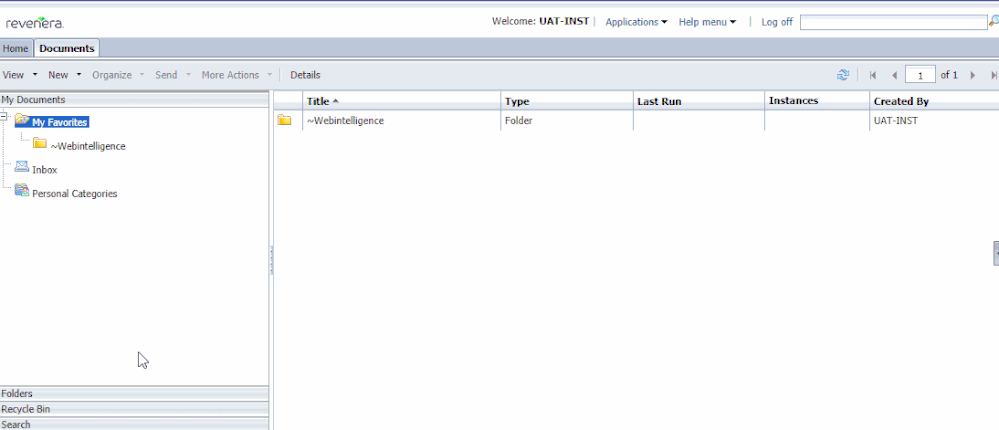This website uses cookies. By clicking Accept, you consent to the use of cookies. Click Here to learn more about how we use cookies.
Turn on suggestions
Auto-suggest helps you quickly narrow down your search results by suggesting possible matches as you type.
- Revenera Community
- :
- FlexNet Operations
- :
- FlexNet Operations Knowledge Base
- :
- FlexNet Operations Reporter 4.2 (New) - LLM Standard Reports
Subscribe
- Mark as New
- Mark as Read
- Subscribe
- Printer Friendly Page
- Report Inappropriate Content
FlexNet Operations Reporter 4.2 (New) - LLM Standard Reports
FlexNet Operations Reporter 4.2 (New) - LLM Standard Reports
Standard Reports in Reporter are sample documents created by Revenera.
Expand Folders from the left navigation and expand Public Folders->Standard Reports
Choose which type of report to run by clicking on folder name.
- Account and Member
- MBR001 - Member Detailed Report
- MBR002 – Account Summary Report
- MBR003 - Changed Email History
- Download
- DNLD001 - Product Download Summary by Product Line
- DNLD002 - Download Summary by Region
- DNLD003 - Download Detail
- Email
- EMAIL001 - Bounced Email Detailed Report
- EMAIL002 - Bounced Email Summary Report
- EMAIL003 - Update Notification Detailed Report
- EMAIL004 - Update Notification Summary Report
- Entitlement
- ENTL001 - Account Entitlement Summary by Product Line
- ENTL002 - Account Entitlement Detailed Report
- ENTL003 - Member Entitlement Summary by Product Line
- ENTL004 - Member Entitlement Detail
- ENTRT001 - Entitlements Created Today Detail
- Product Hierarchy
- PRD001 – Product Hierarchy
- Reporter Users and Usage
- REP001 – Flexera Software Reporter Current User List
- Transaction
- TRX001 – Transaction Summary By Month
- TRX002 – Transaction Detail
- User Defined Fields
- UDF User Defined Field List
Double click document name to run.
Enter required prompts. “Prompts” window pops up if there are required prompts to fill in for report. Click each prompt and enter appropriate values.
Click “Run Query”. If there were no prompts, this step is skipped.
Document opens with requested data.
NOTE: Standard Reports cannot be changed so save to your Favorites folder in order to make changes.
No ratings