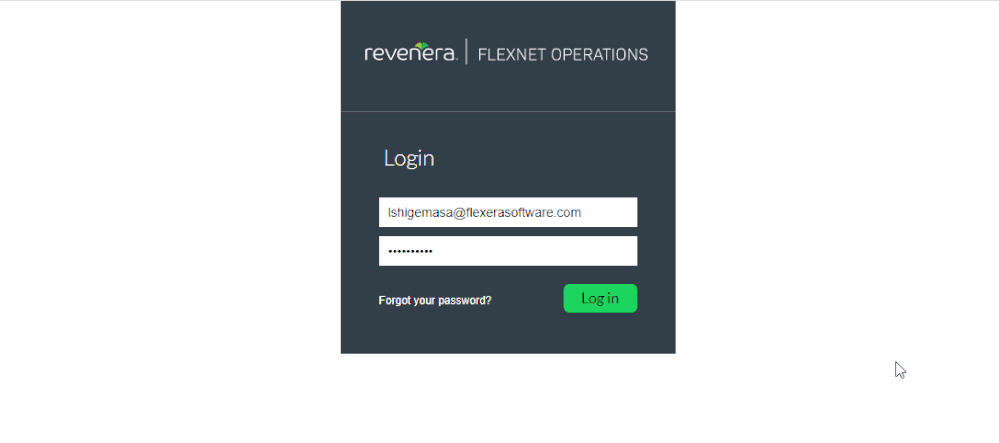- Revenera Community
- :
- FlexNet Operations
- :
- FlexNet Operations Knowledge Base
- :
- FlexNet Operations Reporter 4.2 (New) - How to Access Reporter
- Mark as New
- Mark as Read
- Subscribe
- Printer Friendly Page
- Report Inappropriate Content
FlexNet Operations Reporter 4.2 (New) - How to Access Reporter
FlexNet Operations Reporter 4.2 (New) - How to Access Reporter
To enable access, a Producer Portal administrator must first assign the View Report permission to your Producer Portal user.
Once you have access and log in to the Producer Portal, you can click the Reports (New) link located in the System menu (in the upper right corner of the Producer Portal pages). FlexNet Operations Cloud LLM Producer Portal users will find the Reports (New) link under Resources in similar location. The Producer Portal will then open Reporter in a new window.
Users granted Reporter access in production will each have a distinct login for Reporter. Users with Reporter access in UAT will have the same underlying Reporter login “UAT-XXXX” where XXXX is your Tenant ID so documents saved there are accessible by all UAT Reporter users for your implementation.