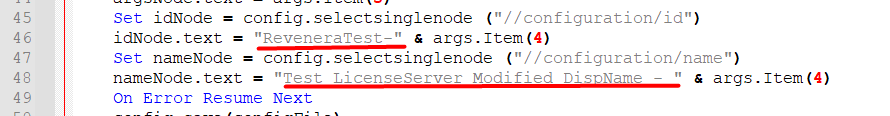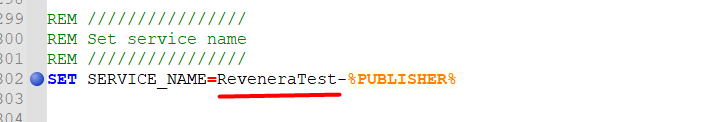- Revenera Community
- :
- FlexNet Embedded
- :
- FlexNet Embedded Knowledge Base
- :
- How to change the LLS default "Service name" for Windows
- Mark as New
- Mark as Read
- Subscribe
- Printer Friendly Page
- Report Inappropriate Content
How to change the LLS default "Service name" for Windows
How to change the LLS default "Service name" for Windows
Introduction
This article covers the steps to change the Local License Server (LLS) default windows "Service name" and "Display name" partially without impacting other functionalities of LLS. Using these steps customer can change the service name of LLS as per their company policy.
The default LLS "Service name" is "FNLS-<publisher_name>" and default "Display name" is "FlexNet License Server - <publisher_name>.
This article is applicable to LLS versions earlier than 2023.07.
Instructions
To rename the LLS Windows Service name and Display name, the two files pre-install.vbs and flexnetls.bat present in server folder of LLS package needs to be modified as mentioned in following steps before doing installation:
- Open the file pre-install.vbs and update the value of "idNode.text" as desired Service name and nameNode.text value as desired Service Display name.
In this use case default Service name will be modified to "ReveneraTest-<publisher_name>" and Display Name to "Test LicenseServer Modified_DispName - <publisher_name>" by updating values of idNode.text and nameNode.text respectively as shown in below screenshot. - Open the file flexnetls.bat and update the value of tag "SET SERVICE_NAME=" to the same name which was set in Step 1 for iNode.text. For example, see below screenshot.
After performing above two steps, now one can use flexnetls.bat to install the LLS service with modified Service name and Display name and then can verify the changes from Windows services.
More Information
- The <publisher_name> gets replaced with the publisher value present in producer-settings.xml using substitution variables and it is not recommended to modify the publisher name as impacts are unknown.
- This is not documented officially in LLS help guide as of 2023.06 release as this name change is not tested end to end at our end. And if customer choses to modify the service, an end to end test is needed at customer end with the their own use cases.
- For service name change later to 2023.07 release of LLS please see LLS help guide section "Editing the Local License Server Service Name and Description (Windows Only)"