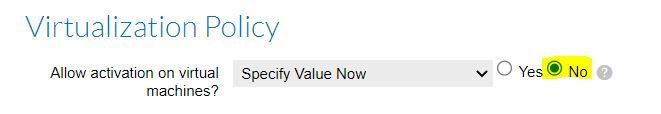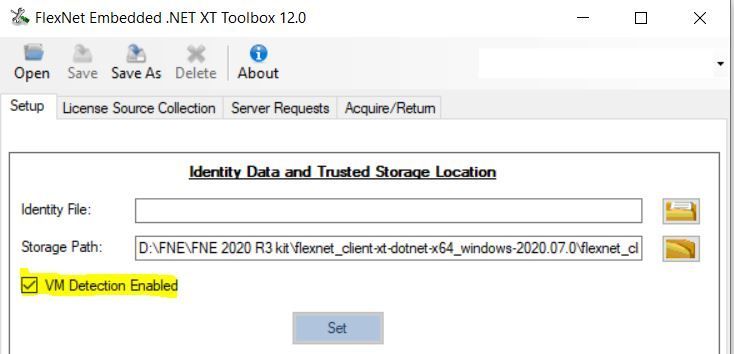This website uses cookies. By clicking Accept, you consent to the use of cookies. Click Here to learn more about how we use cookies.
Turn on suggestions
Auto-suggest helps you quickly narrow down your search results by suggesting possible matches as you type.
- Revenera Community
- :
- FlexNet Embedded
- :
- FlexNet Embedded Knowledge Base
- :
- Cannot activate license on a Virtual machine and getting an error "Virtual clients are not supported...
Subscribe
- Mark as New
- Mark as Read
- Subscribe
- Printer Friendly Page
- Report Inappropriate Content
Cannot activate license on a Virtual machine and getting an error "Virtual clients are not supported"
Cannot activate license on a Virtual machine and getting an error "Virtual clients are not supported"
Question:
What are all the possibilities of getting "Virtual clients are not supported" while activating a license on a Virtual machine?
Answer:
There can be many reasons for activation failure with this error however always good to check the following points for possible solutions
1. First check the license model policy under the Virtualization policy setting for Allowing activation on a Virtual machine set No then update to Yes. By default Yes,
2. Make sure VM Detection enabled in the client kit, for example from the demo .NET kit
3. Also check system -> configure -> Embedded Devices -> under "Capability Request handling" -> Prohibit Virtual Hosts should not be selected.
No ratings