- Revenera Community
- :
- InstallShield
- :
- InstallShield Forum
- :
- Re: Installed Package dosent support Edge and Chrome Browsers
- Mark Topic as New
- Mark Topic as Read
- Float this Topic for Current User
- Subscribe
- Mute
- Printer Friendly Page
- Mark as New
- Subscribe
- Mute
- Permalink
- Report Inappropriate Content
Installed Package dosent support Edge and Chrome Browsers
I am packaging my application using InstallShield 2020 and when I install it the application (set of html pages) is accessible only on Internet Explorer and not on Chrome and Edge browsers. Please let me know if I am missing something.
- Mark as New
- Subscribe
- Mute
- Permalink
- Report Inappropriate Content
Hi avundavalli,
Is that your created application launches only in IE or any weblink pages which you installed as part of the installer open in IE, When you try to open the html pages manually in chrome or edge is it working
Check your default browser is not set to IE, if its set to IE change it to edge or chrome and then try launching,
- Mark as New
- Subscribe
- Mute
- Permalink
- Report Inappropriate Content
Hi Varul
The installed application launches only in IE. Nether the application or any of the pages within the application are launched in other browsers (edge, chrome). The default browser on my machine is set to Edge. Please let me know.
thanks,
Ashok
- Mark as New
- Subscribe
- Mute
- Permalink
- Report Inappropriate Content
avundavalli could you please explain how you are launching the application and from where are you launching the application,
like launching using the shortcut created or launching from IIS browse a site option.
- Mark as New
- Subscribe
- Mute
- Permalink
- Report Inappropriate Content
- Mark as New
- Subscribe
- Mute
- Permalink
- Report Inappropriate Content
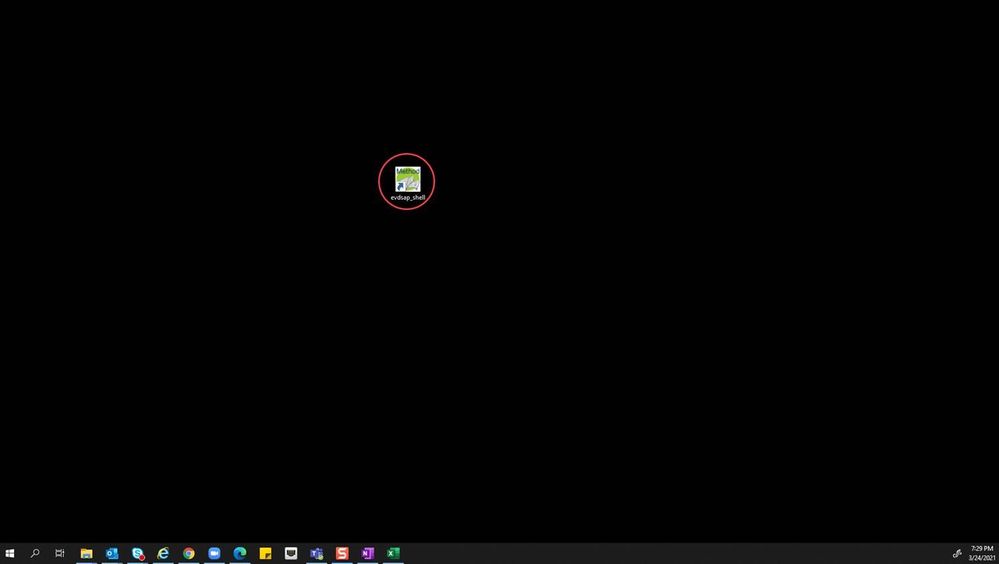
i am not able to share the ISM file because it is proprietary information.
- Mark as New
- Subscribe
- Mute
- Permalink
- Report Inappropriate Content
Hi Avundalli,
Without ism or shortcut details, it will be hard to check the cause, it might be due to shortcut is pointing to IE exe, you can refer the KB link for creating a shortcut using specific browser and see your shortcut is created only for IE exe
Hope it helps.
- Mark as New
- Subscribe
- Mute
- Permalink
- Report Inappropriate Content
Will try this and let you know. Will also check if I can create a IS with dummy data and share it with you