- Revenera Community
- :
- Code Insight
- :
- Code Insight Knowledge Base
- :
- What does the Match Slider in Workspace Settings do?
- Mark as New
- Mark as Read
- Subscribe
- Printer Friendly Page
- Report Inappropriate Content
What does the Match Slider in Workspace Settings do?
What does the Match Slider in Workspace Settings do?
Summary
This article discusses the Match Slider in Workspace Settings.Question
What does the Match Slider in Workspace Settings do?Answer
The 'Match' filter restricts the results of your 'Contains Source Matches' tag to only files that contain at least that amount of matches. So if you set this Match value to '50', the 'Contains Source Matches' tag will not return any files that weren?t matched to another file by at least 50 snippets. Files that contains source matches but based on less snippets than your Match filter value will be considered 'below threshold' and will not be recorded in the scan results or returned by your 'Contains Source Matches' tag.
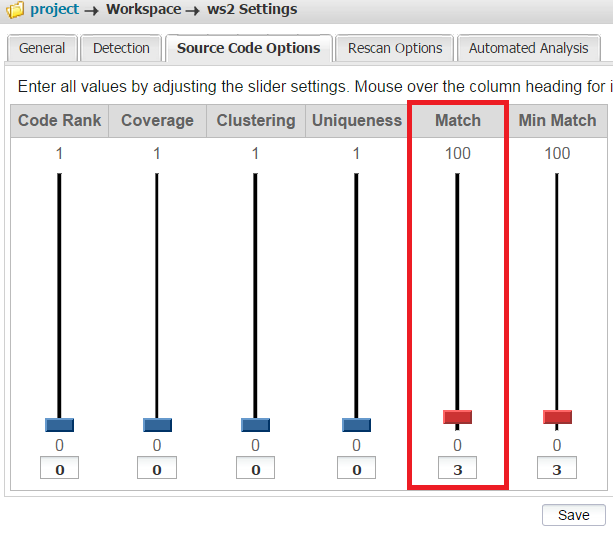
Note: While the match filters can be adjusted in the web UI, our recommended setting is to leave the blue sliders at their default values in the web UI before scan time, so that you can filter them dynamically post-Scan within Detector. The red sliders, on the other hand, can be adjusted. We generally recommend initially scanning with the default values under ?Source Code Options? in the web UI, and using the sliders in Detector > Workspace > Preferences to adjust: