This website uses cookies. By clicking Accept, you consent to the use of cookies. Click Here to learn more about how we use cookies.
Turn on suggestions
Auto-suggest helps you quickly narrow down your search results by suggesting possible matches as you type.
- Revenera Community
- :
- Code Insight
- :
- Code Insight Knowledge Base
- :
- Unable to launch the application: JAR resources in JNLP file are not signed by the same certificate
Subscribe
- Mark as New
- Mark as Read
- Subscribe
- Printer Friendly Page
- Report Inappropriate Content
Unable to launch the application: JAR resources in JNLP file are not signed by the same certificate
Unable to launch the application: JAR resources in JNLP file are not signed by the same certificate
Summary
On opening Detector you receive the error: Unable to launch the application.Symptoms
On opening Detector you receive the error:
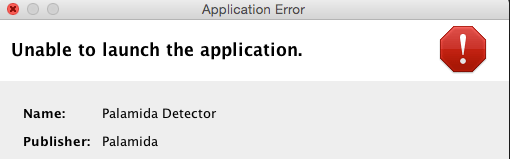
And the following error:
JAR resources in JNLP file are not signed by the same certifica
Cause
There are cached expired certificates or JAR files from an earlier version.
Resolution
- Delete all Palamida code-signing certificates from the Java Control Panel.?
- Clear your Java cache from the Java Control Panel:
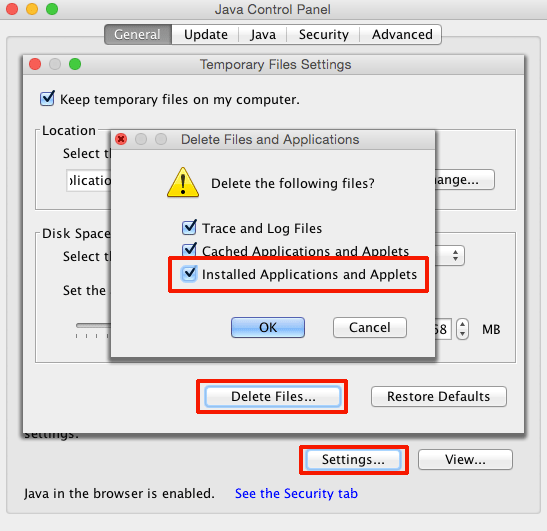
- Clear all browser cache and restart your browser.
No ratings