This website uses cookies. By clicking Accept, you consent to the use of cookies. Click Here to learn more about how we use cookies.
Turn on suggestions
Auto-suggest helps you quickly narrow down your search results by suggesting possible matches as you type.
- Revenera Community
- :
- Code Insight
- :
- Code Insight Knowledge Base
- :
- Unable to launch the FlexNet Code Insight Detector application: Connection refused
Subscribe
- Mark as New
- Mark as Read
- Subscribe
- Printer Friendly Page
- Report Inappropriate Content
Unable to launch the FlexNet Code Insight Detector application: Connection refused
Unable to launch the FlexNet Code Insight Detector application: Connection refused
Summary
This article discusses how to resolve the exception: Connection Refused.Symptoms
Upon trying to launch FlexNet Code Insight Detector, you receive the following exception in the Java console:
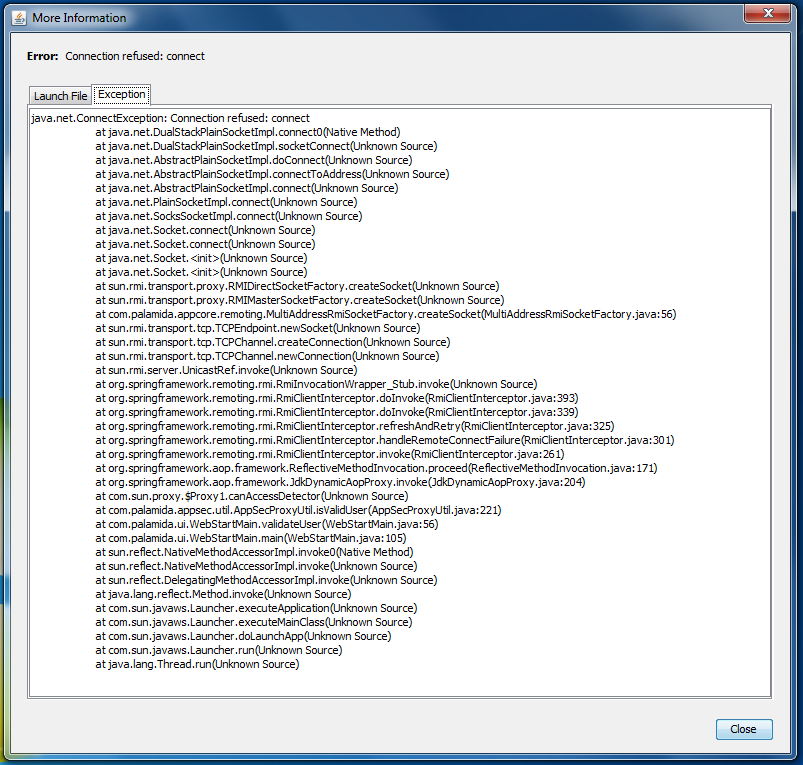
Resolution
- Set -Djava.rmi.server.hostname in JAVA_OPTS in catalina.sh/catalina.bat.
- Ensure client machine can ping the server by the hostname in core.properties and scanEngine.properties.
- Make sure ports are open with telnet or nc on 1099, 2099, 4099, 5099, 61616.
- Drop firewall on current machine.
- Try "direct connection" in the java control panel settings:
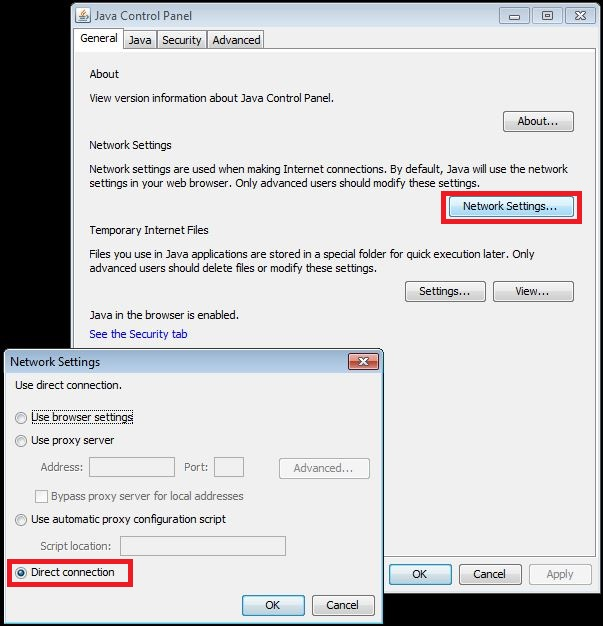
No ratings